Disclosure: This post may contain affiliate links. I earn a small commission of product sales to keep this website going.
In short, Fujifilm’s Dynamic Range optimization processes a JPEG photo in-camera to decrease the amount of contrast in the photo. Instead of your bright areas appearing pure white, now you can actually see some detail and color there!
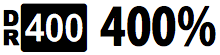
The in-camera JPEG process can be equated to bringing an underexposed photo into Photoshop, Lightroom, Capture One, or any other photo processing program. You then take that underexposed photo and push up the Shadows Slider or pull up the shadow area of the Tone Curve. The brightness of the mid-tones and shadows increases to how you wanted it to look, but the brightness of the highlights barely increases at all, if any.
It’s not, however, as powerful as those sliders. It’s an immediate solution to dealing with a high-contrast scene, and it does work well in many situations.
Every camera manufacturer has a way to deal with high contrast – it’s known as DRO in Sony cameras, ALO (Auto Lighting Optimizer) in Canon cameras, Active D-Lighting in Nikon, and simply Dynamic Range (D-Rng) in Fujifilm cameras.
The Dynamic Range setting is not the same as Dynamic Range Priority found in newer Fujifilm cameras. Read this post for the differences between Dynamic Range and Dynamic Range Priority.
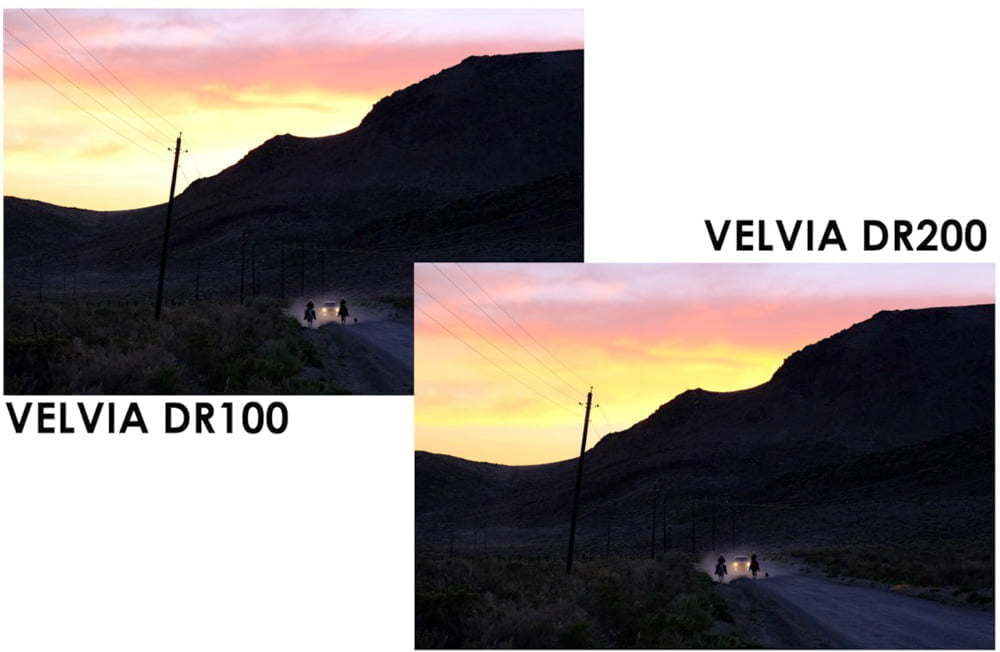
How is D-Rng different from HDR?
HDR – High Dynamic Range – blends multiple photos of different exposures. It is a much more complex process to merge dark, bright, and middle exposures to come up with one final photo with low contrast and increased tonal range.
Fujifilm Dynamic Range uses only one single photo and is a much simpler process.
Newer Fujifilm cameras do have an in-camera HDR processing setting now, which you can read about in this article.
How does Fuji’s Dynamic Range work?
It’s important to have a basic, simple understanding of how D-Rng works in order to use it properly.
D-Rng reduces the brightness of the highlight (bright) areas of your JPEG composition. Meaning, if parts of the scene are super-bright and washed out, it will reduce the brightness of those areas to keep them from appearing pure white. This is a good way to get some blue back in an otherwise bright sky, for example, or details in bright clouds.
But how?
- The pixels on your sensor capture an underexposure.
- When the JPEG is processed, instead of increasing the brightness of every pixel by the same amount, which happens when you don’t use Dynamic Range, it increases the brightness of all but the brightest pixels. This gives most of your JPEG image the brightness you want but without the bright areas being too bright.
- The camera makes further contrast adjustments to the final image based on your film simulation & tone settings.
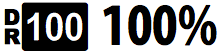
- DR100% is the same as OFF; there are no adjustments to dynamic range.
- DR200% reduces the exposure by one stop. You’ll need a minimum ISO of either 250, 320, or 400, depending on your camera generation.
- DR400% reduces the exposure by two stops. You’ll need a minimum ISO of 500, 640, or 800, depending on your camera generation.
- AUTO D-Rng will assess the situation and use either DR100% (OFF) or DR200%. You’ll need the same minimum ISO as DR200 to use AUTO D-Rng. You can still set AUTO with an ISO of 200 but only DR100% will be utilized.
If you’re using Auto ISO, the camera will automatically set your required ISO for your chosen DR setting as long as your Auto maximum ISO is high enough. You can read this article for more on that.
It’s easiest to see how Fujifilm Dynamic Range works by looking at photos. The differences are subtle, so I’ve included the histograms.
Please note that these photos use Lightroom to simulate DR400 processing, to illustrate the steps that the camera processor takes.
Dynamic Range processing example
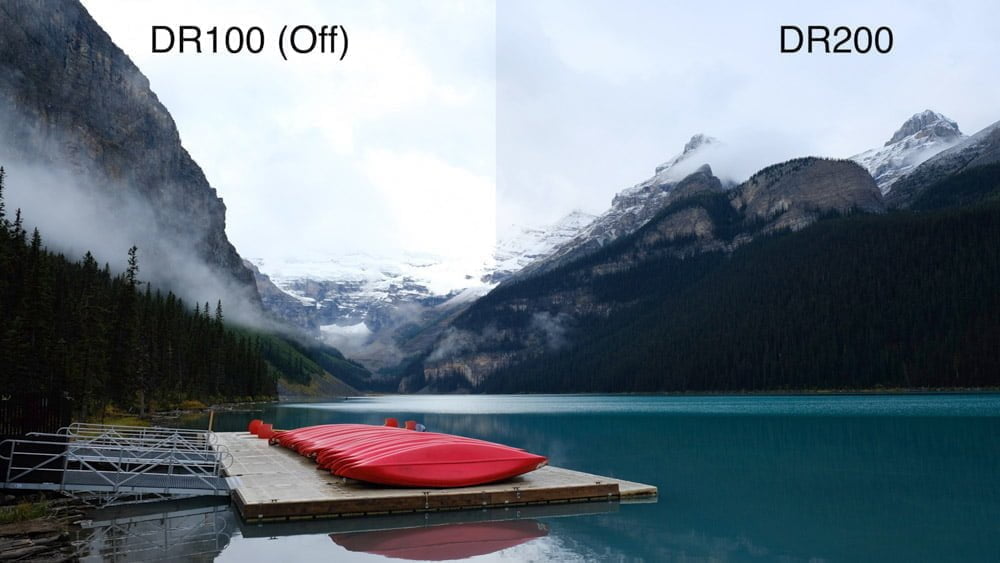
1 – This is the image that you’re exposing for, having set your aperture, shutter, and/or ISO.

2 – This is what’s recorded by the sensor, an overall underexposure.

3 – During JPEG processing, the darker areas of the image are then increased to bring the image back to what you expected, without “blowing out” the bright areas.

DR400 can look a little flat for me at times, so experiment with it to see if it matches your taste.
I’m perfectly happy using DR AUTO, letting the camera decide between Off and DR200.
In an extremely high-contrast scene like this, I would prefer to process it in a RAW converter to have more control.
But if you don’t mess around with RAW files, or if you need a photo straight out of the camera now, D-Rng is great for high-contrast scenes. If you strive for perfect photos straight out of the camera, the Perfect Fujifilm In-Camera JPGs course is all about that.
You can use the Highlight and Shadow tones options for further curve adjustments.
Dynamic Range Bracket
You can also bracket the D-Rng settings. If you go into the main menu and select “BKT/Adv. SETTING”, then “BKT SELECT”, choose “DYNAMIC RANGE BKT”. Switch the drive mode into BKT and hold down the shutter.
As long as you’ve set the minimum ISO required for DR400 (camera-dependent), the camera will make three exposures at all D-Rng levels.

Does Dynamic Range affect the RAW file?
Yes, D-Rng certainly does affect the RAW file, both in the exposure and how it’s handled.
The ISO increase when using D-Rng will result in your sensor capture being “underexposed” from what it would be without using D-Rng (assuming the lowest possible ISO for both situations). If your ISO is already high (above either 500, 640, or 800, depending on camera generation), the light reaching the sensor will be the same regardless of the DR setting, but the data recorded to the RAW file will still be different.
Some RAW converter programs apply the D-Rng curve to the RAW file you see when you open that RAW file. This happens automatically. Other RAW converter programs do not do this and will rather show you that initial underexposed capture.
The comparison below is from Capture One with a Linear Response curve applied to the RAW files. I didn’t adjust anything else; it’s all “zeroed out.” DR100 is on the left and DR400 is on the right.
You can see that the DR400 RAW file starting point retains more detail in the highlight areas than the DR100 RAW file starting point. Looking at the exposure information (shutter speed), the sensor captured two stops of underexposure when the camera ISO setting was raised to 640 to use DR400, and this faster shutter speed is what helped preserve those highlights. Capture One then applied the DR400 curve.

Knowing this, you could just always go out with DR400 set in bright, high-contrast scenes to maximize the dynamic range in your RAW file. But this will come with the cost of added noise in your shadows and mid-tones.
Your call on which one of these (preserved highlights or decreased noise) is more important to you.
How to use Fujifilm Dynamic Range for JPEGs
Do you expose for the highlights or expose for the shadows?
In most cases, you should expose for the shadows (“to the right”) when using D-Rng. And this is why I love mirrorless cameras with a histogram in the viewfinder.
The first step in optimizing D-Rng is knowing which setting you should use. Start with DR100%, which turns the dynamic range optimizations off.
Then adjust your exposure until the bulk of the shadows is in the left 1/3 to 1/4 of the histogram, not stacked up on the left wall. The highlights will probably be stacked up to the right. This histogram has some dark shadows but still contains plenty of data.

Now adjust your exposure until the highlights come off of the right wall. Count the clicks – no matter which method you’re using to adjust exposure (shutter, ISO, aperture, or EV dial), each click is 1/3 stop with standard Fujifilm settings. So, three clicks is one stop.

One stop (three clicks) – use DR200%. Two stops (six clicks) – use DR400%.
Finally, go back to your original exposure (do the clicky thing in the opposite direction), and then set DR200% or DR400%.
If you’re counting nine clicks – which is three stops – the scene has too much contrast to properly expose both highlights and shadows. Just choose which one is more important to you (shadows or highlights) and expose for that.

Processing RAW photos with the Q button
You can kind of change the D-Rng setting using the Q button in playback mode.
If DR200 appeared too flat for you (unlikely), you can pull it down to DR100 in the Q menu. Unfortunately, you cannot bump the dynamic range up, only down.
D-Rng isn’t intended to fix all contrasty scenes, but you should be familiar with this great tool when shooting Fujifilm X cameras, especially when recording JPEGs!

Le développement RAW sous Lightroom : Optimisez vos images avec un profil linéaire - Nicolas Logerot Photographie
Friday 26th of May 2023
[…] Et oui, les fichiers RAW prennent bien en compte ces valeurs DR (Dynamique Range) et les logiciels de dématriçage comme Lightroom ou CaptureOne exploitent bien ces données. Cette fonction est très bien expliquée sur le blog de John Peltier. […]
Arthur Argote
Monday 14th of March 2022
I use dr400 101% of the time. Feels like shooting film again. It also balances the DR of a digital camera so that not ALL of the recovery is in the shadows only.
John Peltier
Monday 14th of March 2022
Interesting technique, I've never considered that as a standard!
Martin
Friday 31st of December 2021
Hi John Many thanks. "...the RAW files are indeed different, with the highlights showing better detail in the DR400 image (right)." Just to be clear: In fact, the raw files are 1 (DR200) resp. 2 stops (DR400) underexposed. Uniformly, not only the highlights. With the help of others, I described my conclusion here: https://www.dpreview.com/forums/post/65788937 In short, I see DR200/400 basically as a jpeg shooter tool, not that interesting to raw shooters. Regards, Martin
Thomas
Wednesday 18th of January 2023
@John Peltier, As an "average person", I can only agree. By far the best explanation of how D Rng affects the RAW output (and not) I could find in the internet yet. Many thanks.
Arthur Argote
Monday 14th of March 2022
@John Peltier, great reply!
John Peltier
Friday 31st of December 2021
I think there's plenty of utility for using this in RAW photography. Consider the documentary, event, or street photographer who is working quickly and doesn't have the time to analyze highlight clipping while working, but still wants those areas protected. Activating DR200 or 400 will reduce the light reaching the sensor than what would with a DR100 setting, thus protecting highlight areas in their RAW file, assuming lowest possible ISOs. Or that photographer could just use DR100 at the base ISO and expose for the highlights (effectively underexposing the photo a few stops), then work the tone curves themselves in post-processing, but that makes composition overly complicated when you can't see it. It also depends on the RAW converter they're using since most will apply the D-Rng curve to the RAW file as shown in my example above. I have made some edits to this article, mostly adding "for JPEGs" in numerous places where readers assumed I was talking about the RAW, as I did not make a distinction. I write these for your average person who just wants to make pictures, but they're also read by folks who want to deconstruct sensors and talk about transistors and analog vs digital gain and ISO invariance etc etc - you lose 99% of photographers there. I sometimes don't clarify that and it leads to major confusion between those two groups. The other problem is that I get notes from people who speak extremely confidently about how things work and they all contradict each other, which also leads to further confusion (not saying you're one of them). I especially love it when I do write an article that I specifically state is for in-camera JPEG processing and someone will inevitably comment, "this doesn't apply to me since I shoot RAW." Okay, that's great, then don't read it :) All we can do is try to give photographers a basic understanding of the available tools and let them decide how/if they want to use them. Happy New Year Martin.
Earl
Wednesday 3rd of November 2021
This was helpful. I just picked up an X-T4 and have been trying to make sense of the DR settings. Since they affect the RAWs I can see them having a use for landscapes. Maybe even taking the place of a graduated ND filter for sky shots!
John Peltier
Thursday 4th of November 2021
Yeah, Dynamic Range can help with blown-out skies in your RAW files to an extent, but will never replace a good ol' 3-stop grad ND!