Disclosure: This post may contain affiliate links. I earn a small commission of product sales to keep this website going.
The RAW vs. JPEG “Argument”
The RAW vs. JPEG conversation is one of those silly controversial things that shouldn’t be controversial. It’s like those other arguments in photography about the “best” camera and is full-frame better than APS-C.
The only truth is that there is no absolute best, only what’s best for you.
Like many of my other posts, I’ll try to keep this more of a big-picture philosophical conversation, absent of bit depth numbers, dynamic range & file size comparisons, and so on.
Take these into consideration, and then decide for yourself if you should shoot in RAW, JPEG, or both while out traveling the world.
What’s the difference between RAW & JPEG?
In the most basic photographic terms, RAW is the negative and JPEG is the print. Most cameras can record both.
A RAW file is a record of the light that hit the sensor, with minimal processing, much like film records the light hitting it. RAW files require processing just like a film negative.
A JPEG is the output, a final product after processing has been applied. Corrections for sharpness, contrast, color, and toning have already been made. It’s what the photographer would walk out of the darkroom with.
Which is better, RAW or JPEG?
As I mentioned in the opening, there is no better, only better for you.
But take this into consideration. You walk out of the darkroom with a print and discard the negative. The next year, your taste changes and you want to adjust the color toning. All you have is the print, so you adjust the color directly on the print. The next year you want to decrease the contrast so you try to lighten the shadows and darken the highlights, but you’ve already lost what exists in the shadows so brightening it won’t reveal more.
Keep making changes like this year after year and eventually, you’re left with a muddy mess. It’s like making a photocopy of a photocopy of a photocopy of a fax of a photocopy.
Wouldn’t it be better if you could just go back to the original negative and make those changes directly to it?
Sometimes JPEG is good enough
The left is a processed RAW while the right is a custom JPEG setting with the saturated Velvia film simulation out of an X-T1. Which is better? There is no better, just different tastes.

I used to shoot in RAW only. I didn’t like the way that Canon or Sony processed JPEGs in-camera. They were just off for my taste.
But after switching to Fuji I’ve really warmed up to the way that those cameras process the JPEGs. I’ve created my own in-camera presets for different situations and desired looks. I’ve set combinations of film simulations, color, noise, sharpness, and toning, much like you’d apply a preset to a RAW file in Lightroom. Why not do it in the camera during shooting?
All digital cameras have some kind of preset styles like these, even if you can’t adjust them. “Landscape” for example will have more saturated colors while “portrait” could result in softer skin tones.
These styles are good enough for some people. Anyone who tells you that you’re wrong isn’t respecting your photographic vision.
And anyone who tells you that you’re not “pro” because you choose JPEG – and there are plenty who will do this – doesn’t really understand photography. Nothing riles me up more than seeing in the forums where one photographer admonishes another for shooting JPEG, saying “pros shoot RAW”. True, they do.
But pros also shoot JPEG. Talk to any sports photographer who needs to upload to their agency during the event; I’m willing to bet they’re more successful than many photographers who wear “I Shoot RAW” t-shirts and snub their nose at JPEG.
But I Do Still Always Record the RAW
I still record RAW+JPG, sometimes just RAW, even if I like how my camera processes JPEGs. I do this for the following reasons:
- If I don’t like the custom setting I have set with the camera, I can make corrections to the RAW image and the camera will give me a reprocessed JPEG.
- I often go back and reprocess old photos, much like Ansel Adams did with negatives he shot decades earlier. And I always want to make these adjustments to the negative, not the print.
- There are some situations where you just need all that data that a RAW file records. These are mostly high-contrast scenes and those with tricky color casts.
- You never know when that one time you press the shutter will be “the one”. That life-changing photo. I’d hate to not have the original record of light for that moment.
This may still leave people asking, but why?
Look at it this way: shooting RAW+JPG speeds up my workflow; I’m making the prints simultaneously with pressing the shutter. But I always have the negatives for archival purposes.
Speaking of workflow, having copies of both file types can complicate some things if you don’t have a plan. Read this article for some RAW+JPG workflow ideas.
Other Advantages & Disadvantages of RAW & JPEG
Here are a few other advantages and disadvantages of RAW and JPEG to consider.
- RAW files contain much more data than JPEGs, even “hidden” data. Areas that appear pure white or pure black will, in fact, have recoverable details in those areas. In JPEGs, those areas will be pure white or black and no details will ever be recovered.
- Because of all that data, RAW files are huge. Storage will be more expensive and processing will be slower. This can be a hindrance while traveling.
- Many photo contests will disqualify you if you don’t have the RAW file. They check this to ensure the “purity” of the photo.
- You will save hundreds – maybe thousands – of hours each year if you’re happy with your JPEGs and don’t need to process the RAW files. This is especially a timesaver while traveling.
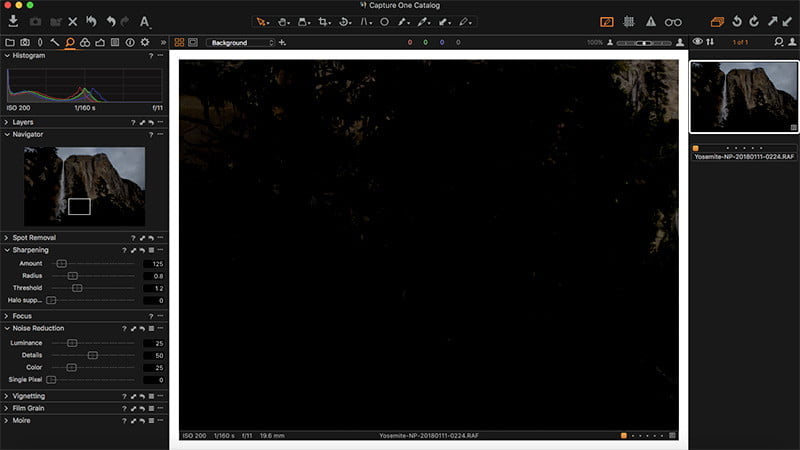
Final Thoughts on the RAW vs. JPEG Discussion
It’s not a black & white issue, and there will be different shades of gray for everyone.
I just wanted pure RAW shooters to consider the advantages of also recording JPEG. Record both, and you might realize that the JPEGs are beautiful and you don’t need to spend time processing every RAW file.
I, for one, have gotten off of my “RAW only, always” mindset, much like I got off of the “full-frame sensor only” mindset. It’s been quite liberating.
If you only shoot JPEG because RAW processing intimidates you or you don’t understand it, I want you to consider the potential of learning it. Your camera will come with a free RAW converter, so why not try it out?
Should you shoot in RAW, JPG, or both? That’s all up to you
A travel photographer making a fine art print will most likely need the RAW file and have no use for the JPEG. All of that data is essential for getting the most out of an image you’re going to print five feet wide.
Conversely, a documentary travel photographer shooting for an electronic magazine or for Instagram might get the perfect renditions out of a JPEG. RAW processing may be unnecessary and a waste of time.
For some, the majority of the creative process happens on the computer. And that’s fine if that’s your thing. It’s your thing, and you’ll need the RAW.
Others would just rather take care of the creativity pre-shutter release. This way I can spend most of my time out in the world, only going to my digital darkroom when the camera’s darkroom can’t give me what I want.
Learn how to get the perfect Fujifilm in-camera JPEGs here.
Has this changed the way you look at the RAW vs. JPEG discussion? Please share your thoughts below.

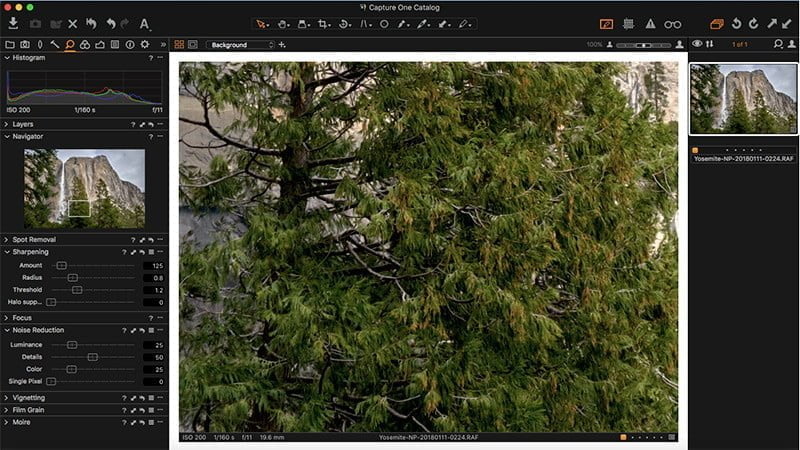
How Artificial Intelligence can help the photographer who shoots with RAW + JPEG – Tristan Romain Renaud
Wednesday 29th of November 2023
[…] Do You Shoot in RAW, JPEG, or Both in Travel Photography? (jmpeltier.com) […]
Ellie
Monday 14th of August 2023
This is probably the most well-written photography article I’ve ever read. Thank you for breaking things down so easily. Just saved your website in my notes for reference moving forward!
John Peltier
Tuesday 15th of August 2023
You're too kind, I have a hard time believing that, but thank you! :)
Kelly
Friday 14th of April 2023
I've always debated this question:
-- Do I keep the JPEGs AND RAWs for eternity, assuming that I am using the camera-created JPEGs for immediate sharing, pinterest, whatever, but still plan to edit the RAWs? -- Does it make sense to delete any camera-created JPEGs after editing your RAWs, and you've created your own JPEGs from the edited versions? IOW, you no longer have use for the camera-created JPEGs.
I'm assuming that the original RAWs should be saved/archived just like negatives, and the edited RAWs basically become your new JPEGs (if you save them as JPEGs, of course)?
Sorry, that was more than one question :) Let me know if I should clear up my questions to make them more understandable :)
John Peltier
Friday 14th of April 2023
Great question! This topic is actually on my publication calendar :)
I'll share the JPGs straight out of the camera, when appropriate, before I get a chance to process the RAW files - if those RAW files even need processing. When I get home I transfer all of my photos (RAWs & JPGs) to my computer and go through them. Within each shoot/trip folder, I have a "processed" folder where my final images (JPGs) are stored. Those are either JPGs that came out of the camera to my liking or from RAW files processed on the computer. I delete all of the other JPGs after that. Even though they're small files, the storage quickly adds up! I hope that makes sense!
How Artificial Intelligence can help the photographers who want to shoot RAW+JPEG – Tristan Romain Renaud
Thursday 9th of June 2022
[…] Do You Shoot in RAW, JPEG, or Both in Travel Photography? (jmpeltier.com) […]
Shubham
Sunday 12th of September 2021
hi, my photos that i shoot are of 1-2 mb, is it the settings fault?