Disclosure: This post may contain affiliate links. I earn a small commission of product sales to keep this website going.
What is Extended ISO You See in Camera Specs?
You’re looking through camera specifications trying to find the one with the best numbers. One has a much higher Extended ISO, so you zero in on that camera. But do you know what ISO expansion really is?
It’s all about marketing!
Extended ISO is one of two ISO ratings that a camera has. The other is Native ISO. Examples:
- The Sony a6300 has a Native ISO range of 100-25,600, with an Extended ISO to 51,200
- The Sony a7ii’s Native ISO range is 100-25,600 but is only expandable on the low end to 50
- My Fujifilm X-T2 has a smaller Native ISO range of 200-12,800, but with ISO expansion to 100 on the low end and 51,200 on the high end.
Marketers are relying on us automatically assuming that if the maximum ISO is higher, then the camera sensor must be better, right?
Not always.
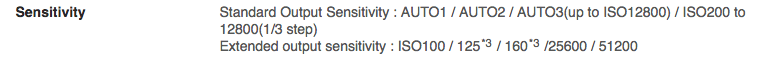
What does Extended ISO do?
Extended ISO does not make the sensor more sensitive to light.
Rather, Extended ISO utilizes the camera processor, not the sensor, to “push” or “pull” your exposure to an equivalent ISO.
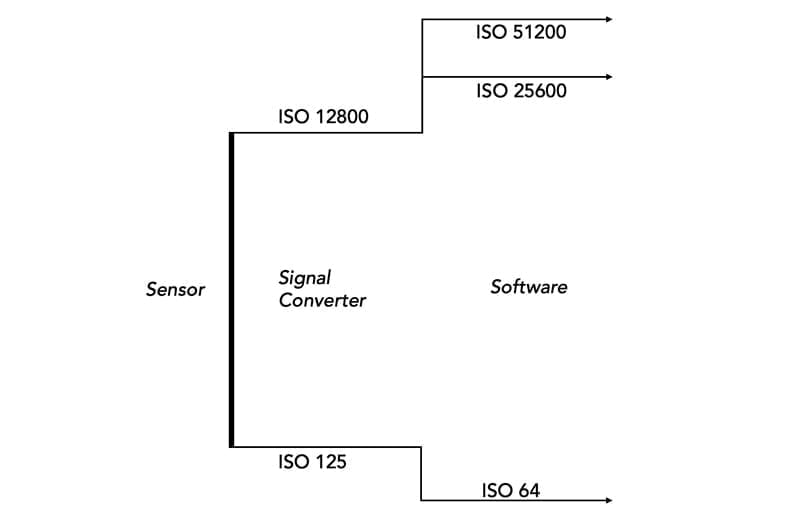
Here’s an example of how Extended ISO works on a camera that has a Native ISO range of 200-12,800:
- You set your ISO to 100. The minimum amplification that the sensor is capable of is ISO 200. So the sensor will output an overexposed image at ISO 200, then the processor will pull the exposure down one stop to an equivalent ISO of 100.
- You set your ISO to 51,200. The maximum amplification that the sensor is capable of is ISO 12,800. So the sensor will output an underexposed image at ISO 12,800, then the processor will push the exposure up two stops to an equivalent ISO of 51,200.


What are the Extended ISO Limitations?
First, be aware of how your camera outputs images taken with Extended ISO. Some cameras will output a RAW file while others will only output a JPEG file if you’re operating in the Extended ISO range. This pretty much nixes most of your post-processing abilities.
Downsides of high Extended ISO
What happens when you take a very dark image in Lightroom or Photoshop and push the exposure up three stops? Noise increases significantly, especially in the shadows. The same happens in the camera.
Depending on your camera’s capabilities and the settings you select, the processor will run a noise reduction algorithm in the camera also.
The noise reduction will try to smooth out the “grainy” look that happens with luminance noise. This will also result in a loss of detail, and overdoing it can make the image look like plastic.
Noise reduction will also minimize color noise, the purple and green blotches in high-noise areas, by desaturating those areas. This will also desaturate the overall colors in the photo.
Thankfully, cameras are getting better and better at handling high-noise images.
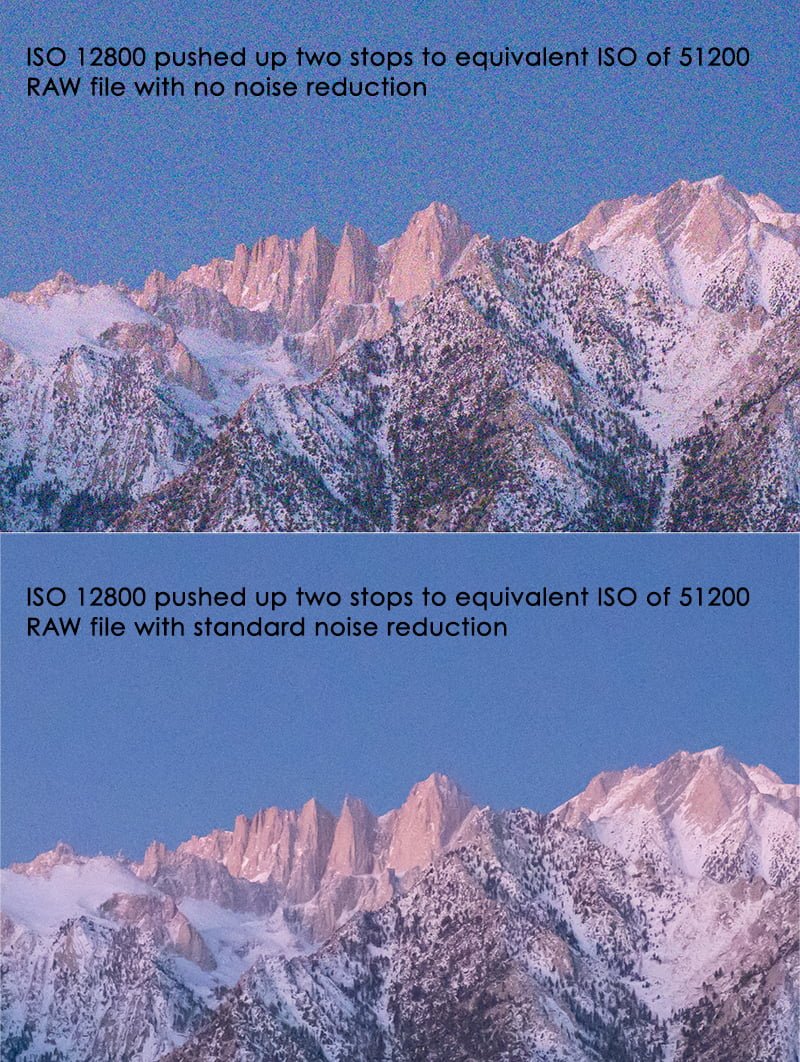
Downside of low Extended ISO
The only general drawback of overexposing and pulling the exposure down is losing detail in the highlights. When the camera overexposes, the bright areas will be become even brighter and may wash out detail in those areas. All color information is lost. Pulling the exposure back won’t recover those details.
If the photo below was exposed any more, the snowy areas would be pure white and all texture would be lost, even when pulling the exposure back down.
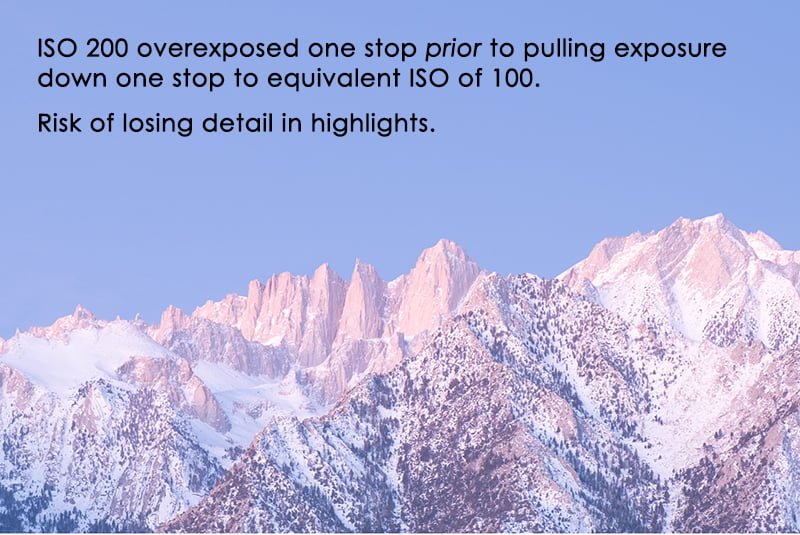
What is Extended ISO Good For?
ISO expansion does have some uses, mostly for JPEG-only photographers.
However, the marketing departments for these camera brands don’t disclose when or why you’d use Extended ISO. They’re hoping you’ll never ask the question, what is Extended ISO?, and just assume they have a superior camera.
If you Normally Shoot in JPEG
Obtaining a slower shutter speed
If you’re doing a long exposure of moving water or clouds, for example, using low ISO expansion will allow you to have a longer shutter speed for your exposure.
Like if the proper exposure was 1/4 sec at ISO 100 but that’s not slow enough, you could go to the low Extended ISO of 50 and get a shutter speed of 1/2 sec to get more motion blur.
Just be careful of overexposing the highlights.
Keeping your shutter speed fast enough in low light
If you need a fast shutter speed in low light, using high ISO expansion help you get your exposure while freezing a moving subject.
For example, if you need a minimum shutter speed of 1/250 – you don’t want to go lower than that – but the photo is underexposed at your highest Native ISO of 12,800, you could go into the high ISO expansion to 51,200 to get a brighter exposure.
If exposure math is confusing to you, this basic exposure course will clear it all up and help with your exposures. It’s free.
If you Normally Shoot in RAW
The first thing to do is know what kind of file you’re gonna get if you go into the Extended ISO range. If it’s JPEG only, then do the following:
- Instead of going into low Extended ISO, overexpose the image and then pull it down in post-processing. Watch the highlights!
- Instead of going into high Extended ISO, underexpose the image and then push it up in post-processing.
But if your camera can output RAW while you’re using the ISO expansion, you can do what you want.
- Follow the above steps and work only within the Native ISO range if you want more control over how processing is handled.
- Or if you’d like to visualize how the exposure will come out while you’re shooting and then process it accordingly later, use Extended ISO for that visualization.
Conclusion
Remember that, in the absence of any explanation about what Extended ISO is, it’s used heavily for marketing purposes.
If you want to know how good a camera’s sensitivity really is, look at the Native ISO.
Impressive Extended ISO can be helpful if you’re a JPEG-only photographer, but remember that when the ISO is too high the image quality suffers. If you’re a RAW-only photographer, then I’d argue that Extended ISO doesn’t matter at all.
It’s more important to know what the hardware can do, not the software!
