Disclosure: This post may contain affiliate links. I earn a small commission of product sales to keep this website going.
Fujifilm’s medium-format GFX cameras (link to B&H) – like the GFX50S II, GFX100S, and now the GFX100S II – have an option in the SHOOTING SETTING menu called 35mm Format Mode. At first glance, it seems that this just crops your photo and changes the aspect ratio. But there’s more to it than that.
What 35mm Format Mode Does
35mm Format Mode “crops in” on the sensor. The entire sensor will not be used to record the image. Rather, it uses a smaller image area in the center of the sensor.
Instead of the sensor outputting a 50 or 100MP image, the image is downsized to approximately 42MP (GFX50SII) or 60MP (GFX100S). This is not only true for the JPG output but also for the RAW files.
This smaller image area actually correlates to the size of a full-frame sensor, approximately 36mm in width, whereas the GFX sensor is 44mm wide.

In addition to downsizing the image, the aspect ratio also changes from the standard 4:3 GFX format to a 3:2 format.
You’ll see a “35” in the upper-left of the standard indicators display. The Image Size will be locked in at “L 3:2”. This smaller cropped area is reflected in the Live View.
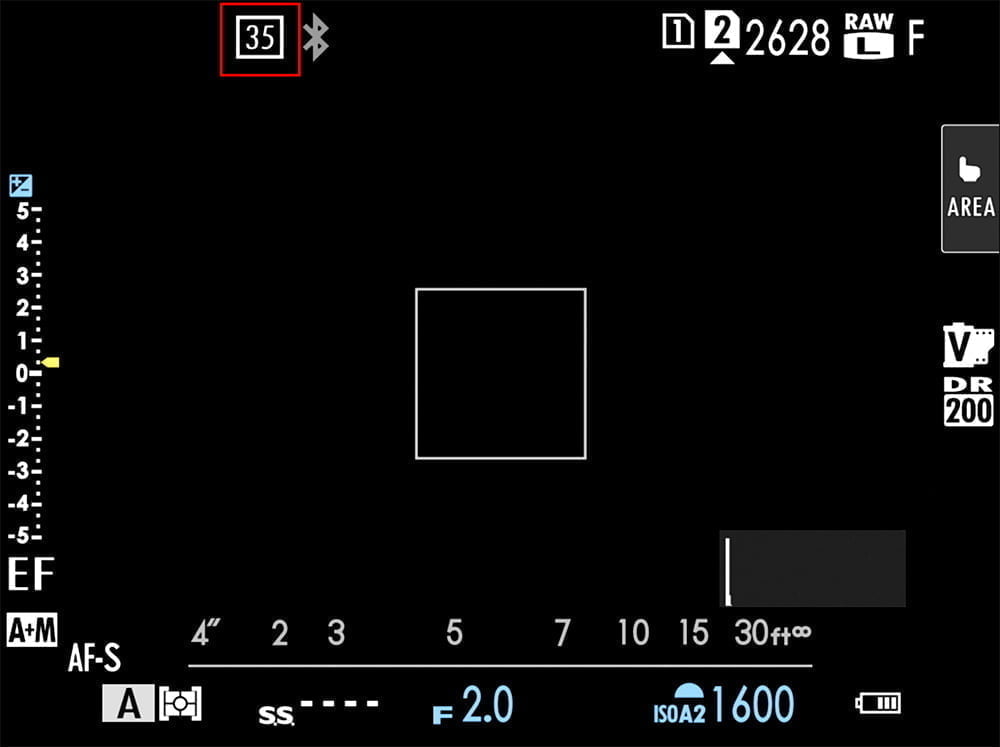
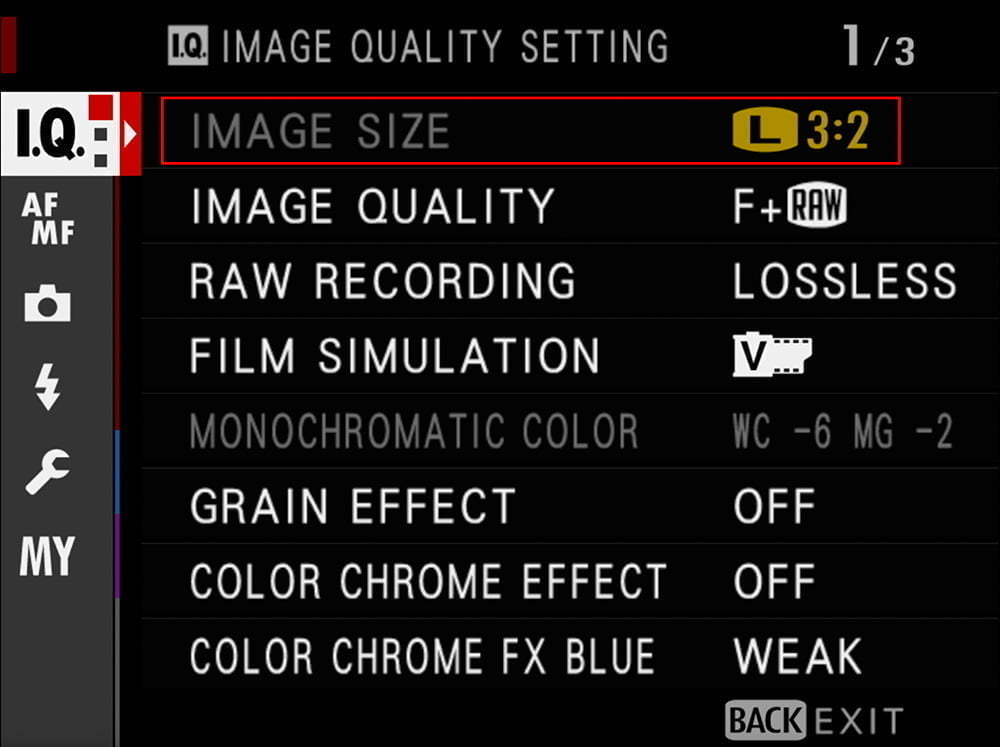
When to Use 35mm Format Mode
Why or when would you use 35mm Format Mode?
Well, if you just want a smaller image, you don’t need the 50MP or 100MP offered by your camera, you can use this to get some really great high-resolution photos albeit slightly smaller.
But perhaps the more important reason for enabling 35mm Format Mode, a reason not mentioned (directly) in the manual, is for compatibility with lenses designed for 35mm cameras.
One of your favorite lenses might have been designed for either 35mm film cameras or full-frame digital cameras. You can use those lenses on a GFX camera with the appropriate mount adapter (link to B&H).
Those lenses, however, will project a smaller image area onto the sensor. Your resulting images will have some serious vignetting around the edges if 35mm Format Mode is OFF.
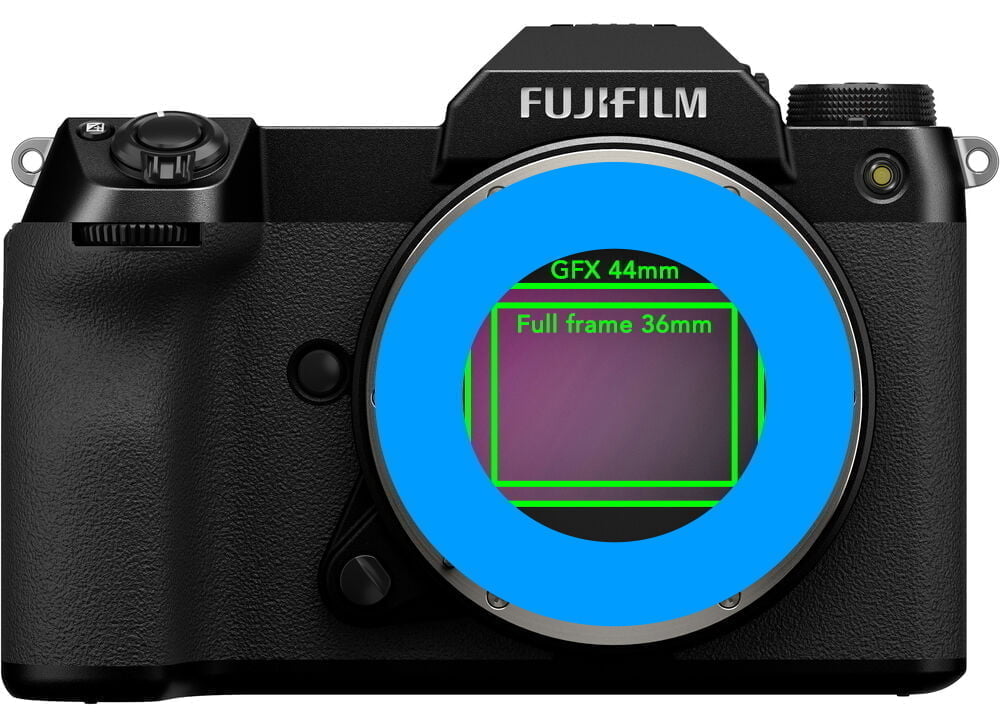
So, you enable 35mm Format Mode to crop that vignetting. You’d have to do it in post-processing anyway, right? This takes care of that step for you. Save digital storage space, save post-processing time, and get those in-camera JPEGs if that’s what you’re aiming for.
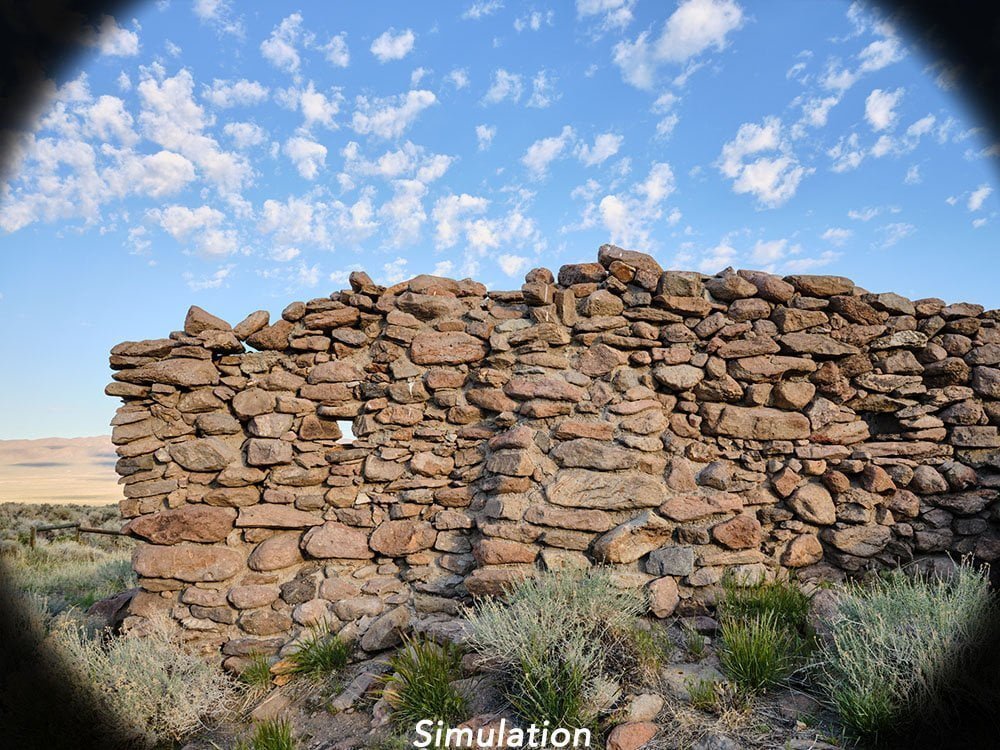
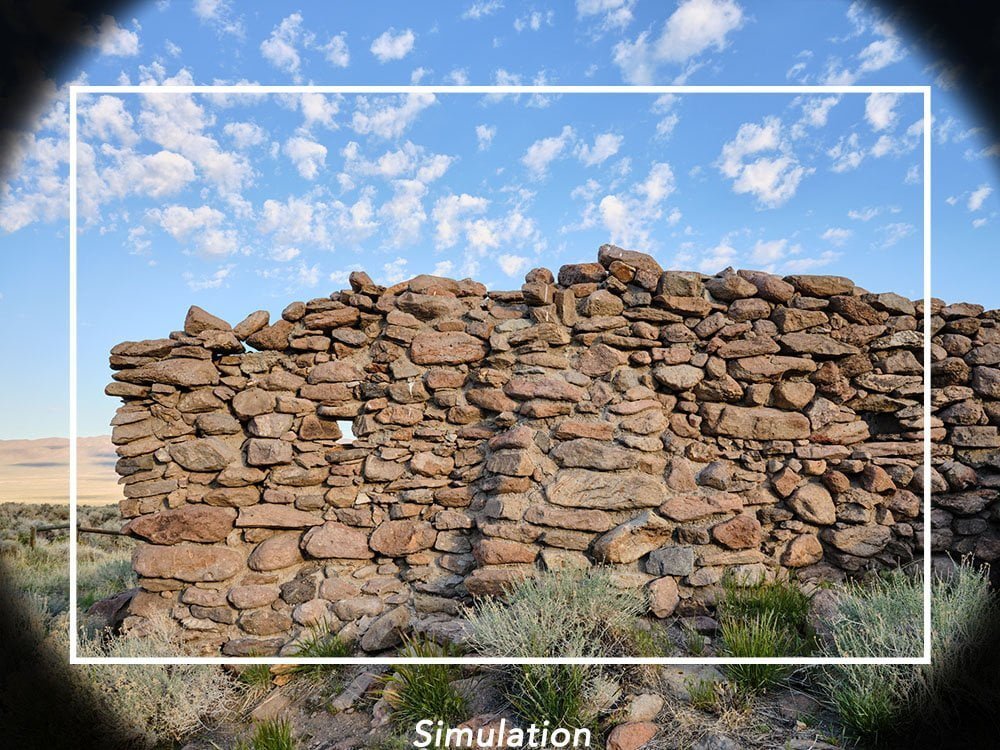

35mm Format Mode Options
These are your menu options:
- ON (use if the camera doesn’t recognize your adapter)
- OFF (this mode will never come on)
- AUTO (the camera will automatically switch when using a compatible adapter)
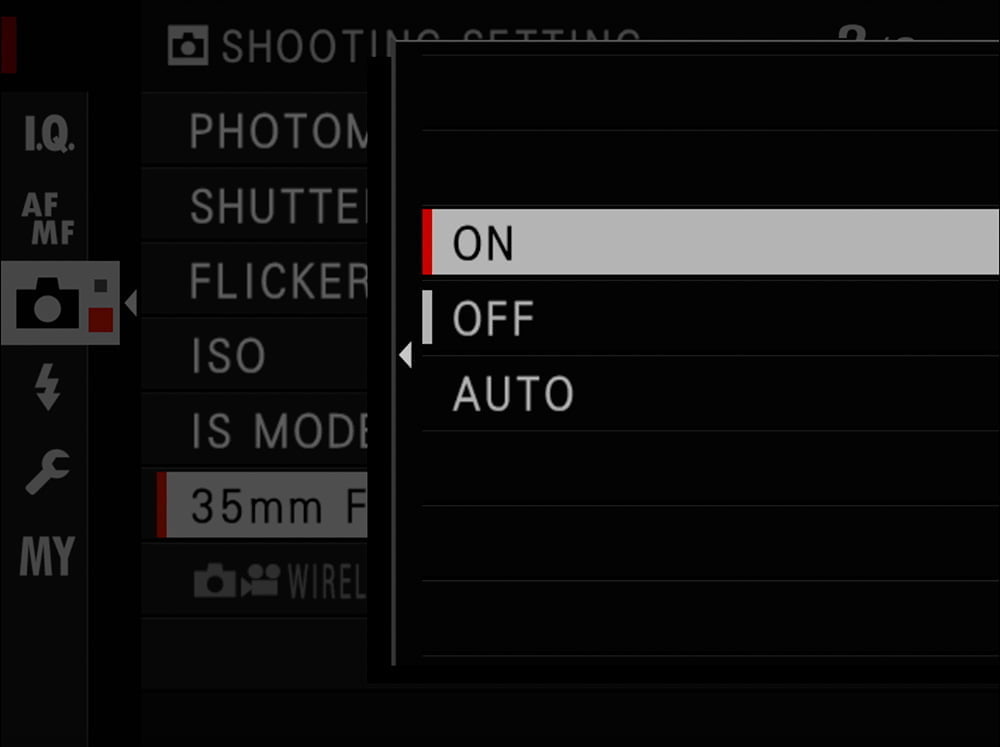
That’s the quick-and-dirty of the GFX 35mm Format Mode! Please let me know if you have any questions.
Check out the Fujifilm GFX50S II Tutorial Course to learn more about all of the other menu options and operation of this awesome camera – use code “BLOG20” for 20% off!
