Disclosure: This post may contain affiliate links. I earn a small commission of product sales to keep this website going.
Are you transitioning between Nikon and Fujifilm? Or trying to decide between one of the two camera systems? You’ll want to understand the differences between Nikon and Fujifilm focus systems, as this is an important part of your photography.
Generally speaking, Fujifilm offers a very simple, rudimentary focus system compared to Nikon. But this may be all that you need, or what you want!
Fujifilm also has a reputation for being slower than its counterparts, but again, this may not matter to you at all.
I’ve seen photographers absolutely fail to get sharp images while using the best focus systems that cameras have to offer. Likewise, I’ve also seen photographers using the simplest focus system get perfect focus every time.
That’s all to say that you don’t need the fanciest technology available. Understand what your needs are and then know how to use what you have.
Understanding Focus Modes
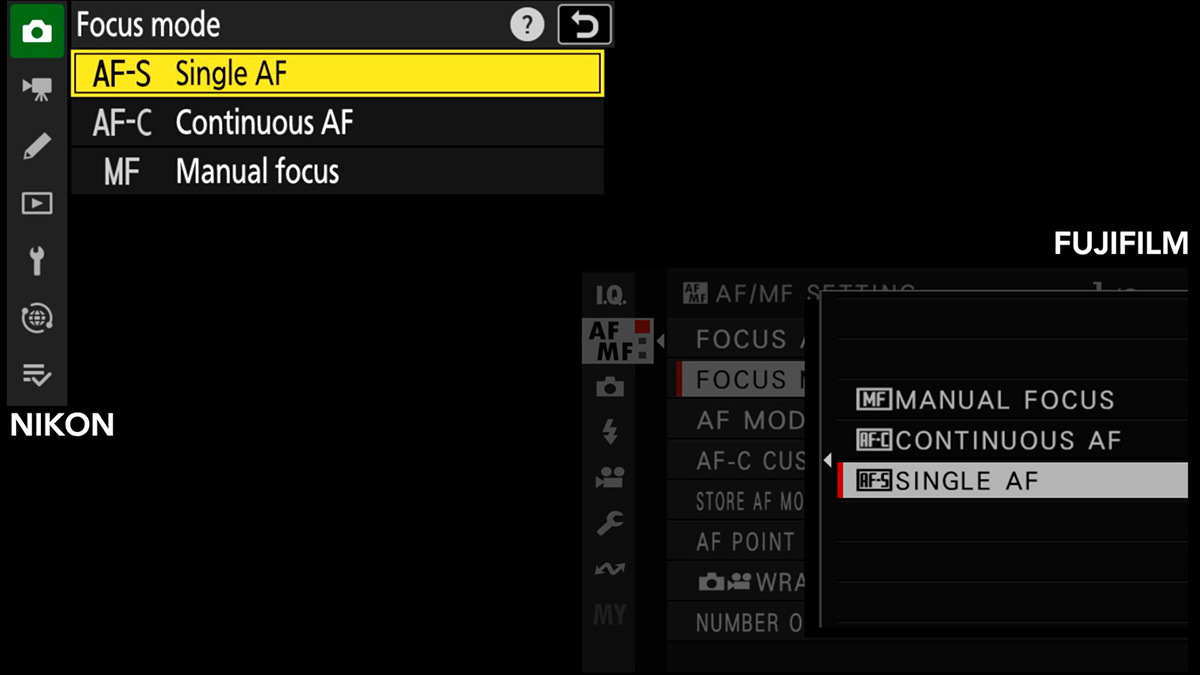
Both Fujifilm and Nikon offer these standard Focus Modes:
- AF-S (single autofocus) for stationary subjects
- AF-C (continuous autofocus) for moving subjects
- MF (manual focus) for focusing manually
However, the consumer-level Nikon cameras offer a fourth mode: AF-A, for auto-switching.
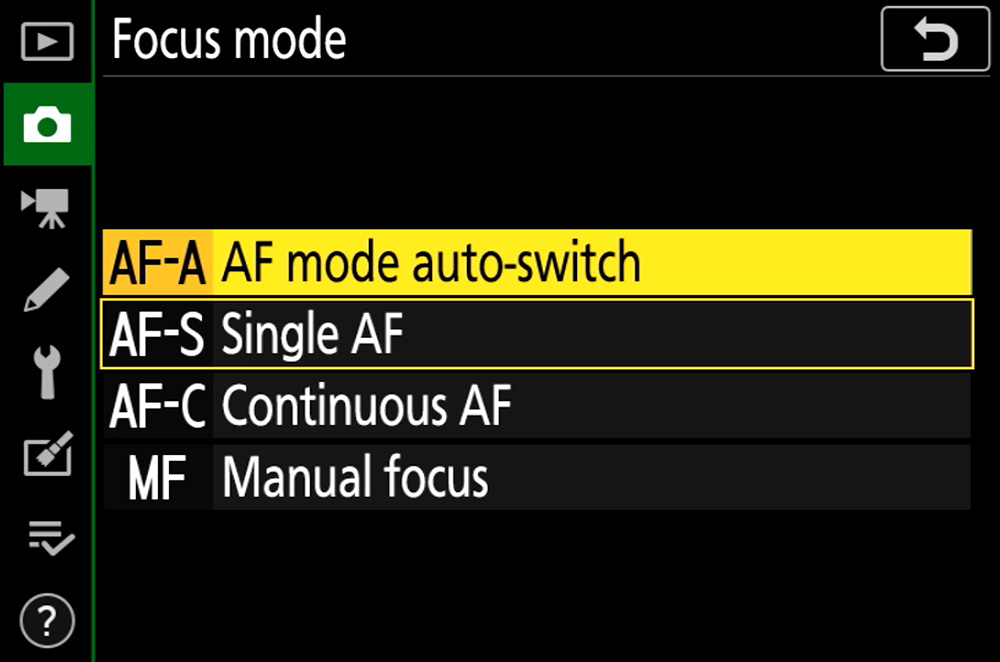
AF-A focus mode uses a variety of factors to determine whether the camera should be using AF-S or AF-C. It works quite well and might be a stepping stone for beginner photographers. There’s already a lot to consider when learning photography. You can think of AF-A as “training wheels” until you’re ready to have absolute command of your focus mode.
Changing Focus Modes
Most Fujifilm cameras offer a very easy way of changing focus modes: a physical switch labeled “S C M” for the three modes. For cameras that have this, you must use the switch to change the focus mode.
Nikon cameras, on the other hand (and some Fujifilm cameras), don’t have a switch. The focus mode must be changed either in the menus or via a custom control. For example, holding the front Fn2 button on a Nikon camera enables the command dial for changing focus modes.

Neither method is objectively better, they’re just different. Think of how either will impact your workflow.
Even though some Nikon lenses have an “A/M” switch, this can only be used to override autofocus with manual focus. It can’t be used to enter autofocus when manual focus is set in the menus.
AF-Area and AF Modes Comparisons
The AF-area (Nikon) and AF Mode (Fujifilm) refer to the size of the focus point and how it operates.
Fujifilm’s AF Modes are very simple. When it comes down to it, there are really only three:
- A moveable box of different sizes, from a small point to a large zone that takes up most of the screen (Single Point and Zone AF Modes). Available in both AF-S and AF-C. Single Point uses a single point while Zone is a collection of single points.
- The entire screen (Wide AF Mode), available in AF-S.
- A tracking box that will track what’s under it when you command autofocus (Tracking AF Mode), available in AF-C.
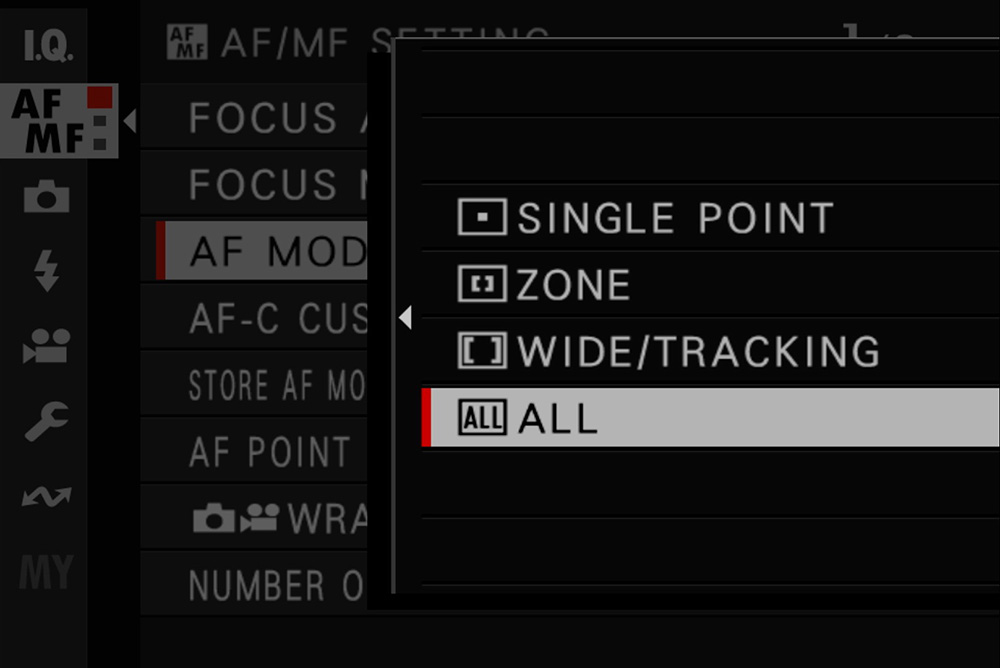
Nikon, by comparison, has more AF-area modes to choose from. This could either give you great flexibility or burden you with too many decisions.
- Pinpoint is only available in AF-S and solely uses contrast detection – a slower but more accurate way of focusing. This can be moved to every focus point on the sensor, regardless of how many points you’ve set.
- Single-point is similar to Fujifilm’s Single Point, but you can’t change the size. However, you also have Wide-area (S) and Wide-area (L), two larger “boxes” than Single-point, and very similar to Fujifilm’s Zone AF Modes. All of these are available in both AF-S and AF-C.
- Dynamic-area is similar to Single-point but is great for moving subjects (it’s only available in AF-C). The main point is surrounded by other points, and if your subject moves outside of the main point, the smaller points will attempt to hold on to it.
- 3D-tracking (or Subject-tracking in older cameras) is very similar to Fujifilm’s Tracking mode, and is only available in AF-C.
- Nikon’s name for full-screen focusing is Auto-area AF, available in both AF-S and AF-C.
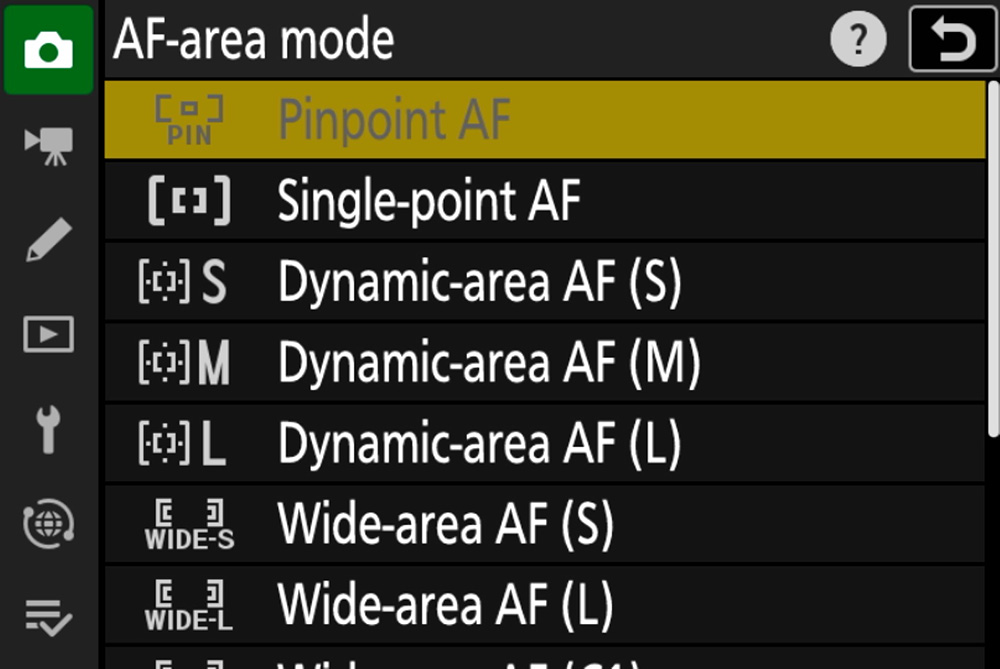
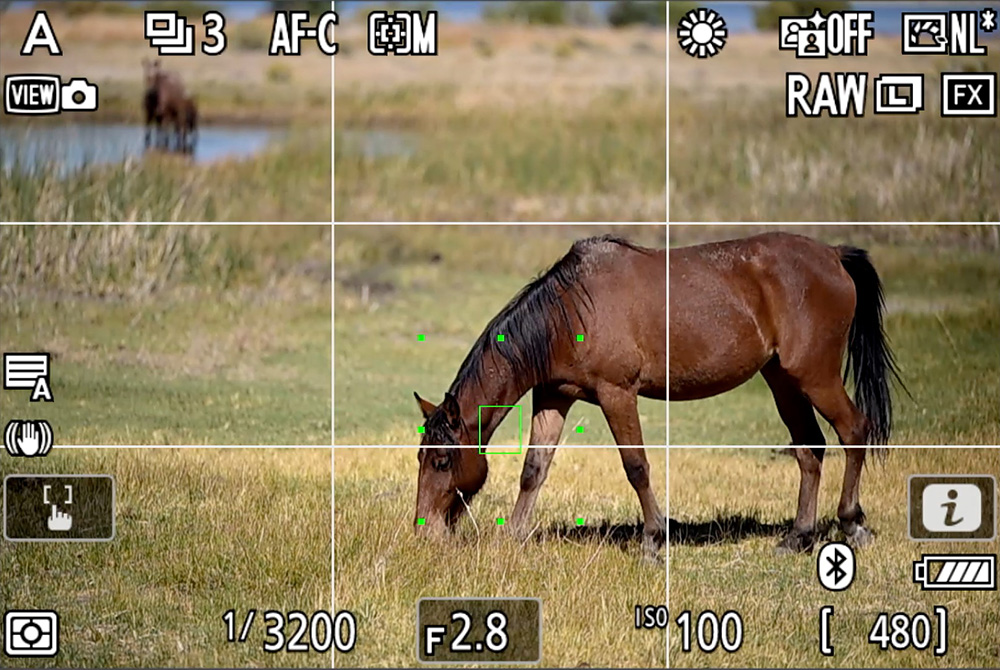
Newer cameras in both systems also have custom Zone or Wide-area sizes, giving you two extra custom options for these modes.
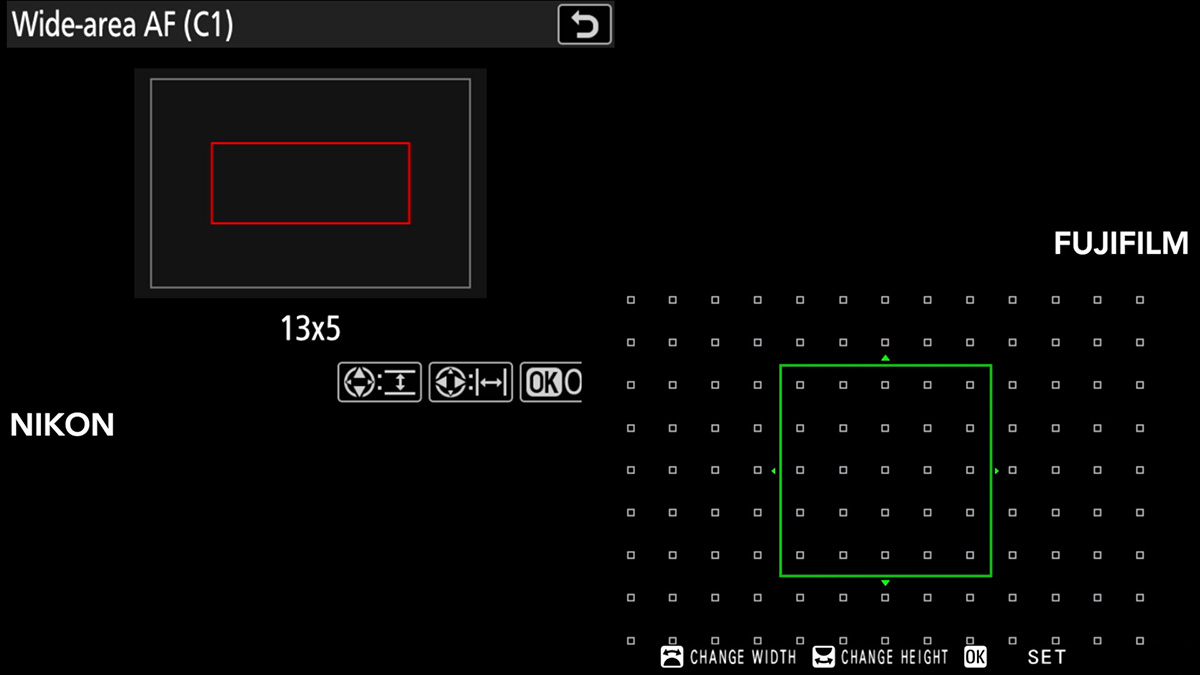
As you can see, Nikon offers more specialized modes for different situations, while Fujifilm keeps it simple with more basic modes that can also be used in different situations.
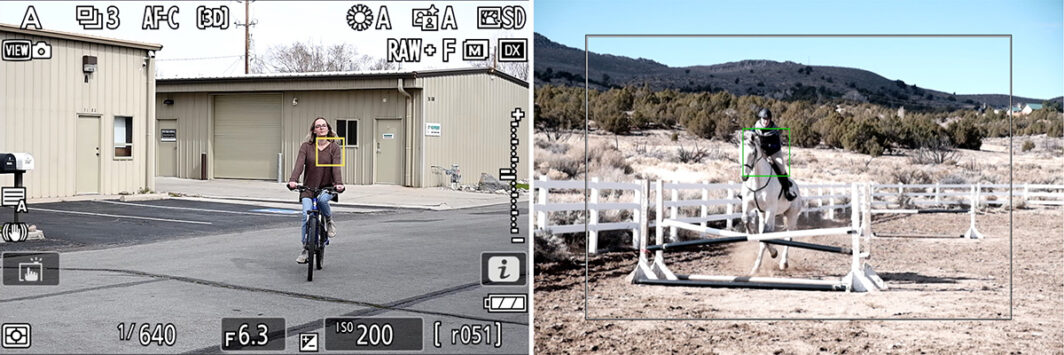
Changing AF-area and AF Modes
Both camera systems offer shortcuts for quickly changing these modes, in addition to going into the menus.
In Nikon cameras, like when changing the Focus Mode, you can hold down the Fn2 button and rotate the sub command dial to select your AF-area mode. You can also program a custom control to recall a specific AF-area mode instantly, and even command autofocus at the same time if you wish.
In Fujifilm cameras, with All selected in the AF Mode menu, all you need to do is tilt the joystick and rotate the command dial to select your AF Mode and change the sizes. This is a very handy, quick way of changing modes. Fujifilm does not give you any extra button customizations for different AF Modes like Nikon does.
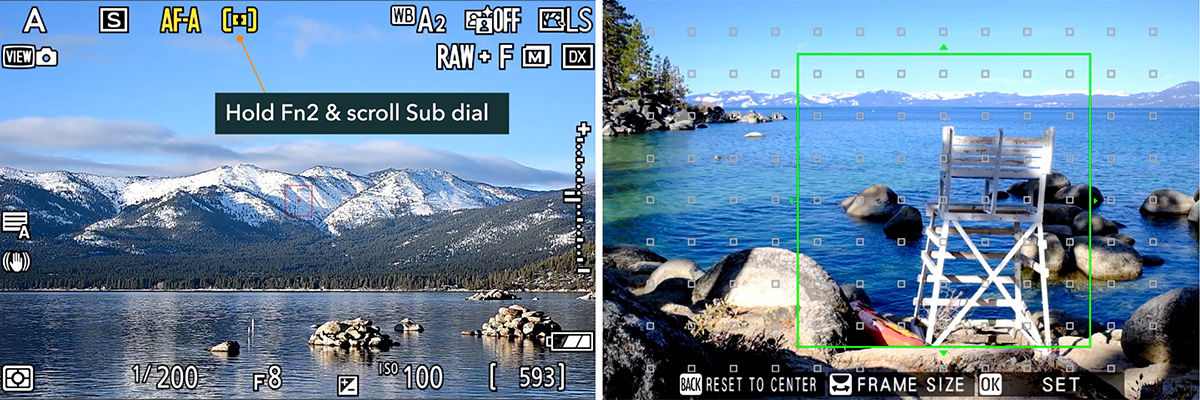
Both camera systems allow you to limit the options you have to scroll through when using the command dials. If you only ever use two, why scroll through all of them?
- In Nikon cameras, this is found in the Custom settings a subgroup, Limit AF-area mode selection.
- In Fujifilm cameras, this is only found in the newest models. It’s in the AF/MF Setting menu, AF Mode All Setting, and only applies when All is set for the AF Mode.
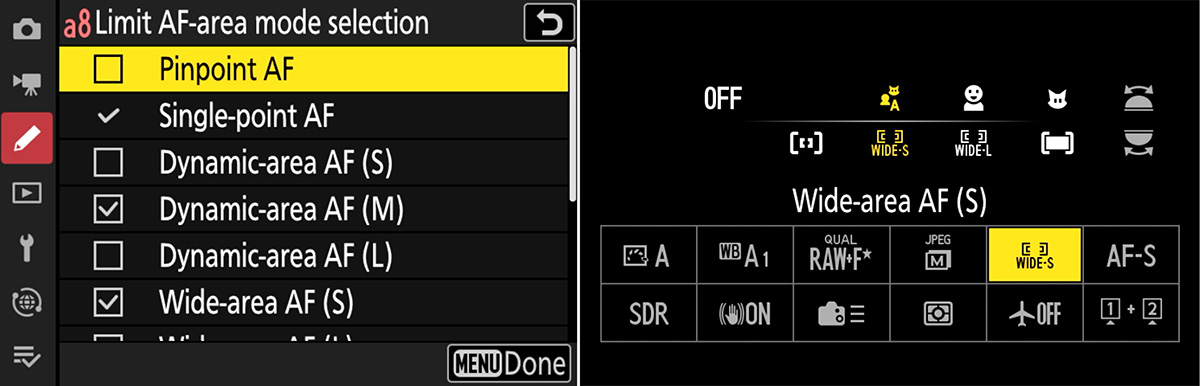
Nikon gives you additional ways of customizing the appearance of these AF-areas in the Custom settings a subgroup, Focus point display. You can change lock colors during AF-C, 3D-tracking colors, width of the focus box lines, and more. With Fujifilm, what you see is what you get.
Subject Detection and Face/Eye AF
Both Nikon and Fujifilm offer Face & Eye Detection systems that work quite well, but they’re not foolproof.
Both systems will only look for and track faces and eyes within your chosen autofocus area. The difference, however, is that it’s available in all Fujifilm AF Modes. With Nikon, this isn’t available in Pinpoint, Single-point, or Dynamic-area AF-area modes. Ditto for Subject Detection features.
Fujifilm’s Face/Eye Detection and Subject Detection are two separate functions; Subject Detection is only available in newer cameras. But you can’t use both at the same time. You have to choose either Face/Eye Detection (for humans), or pick a Subject Detection Setting for anything else programmed into the system (Animal, Bird, Automobile, Motorcycle & Bike, Airplane, Train). Activating one setting will disable the other. But you do have the option of tracking just faces, or also tracking eyes if the camera detects them, in the Face/Eye Detection menu.

Nikon’s system, in all but the older Z cameras, is rolled into one setting: Subject detection options. In that menu, you’ll choose People, Animal, Birds, Vehicle, or Airplanes. You also have an Auto option, not found in Fujifilm, where the camera will track the first thing it detects.
Nikon is also very unique in that it offers Subject Detection in Manual Focus mode. Fujifilm’s detection options are only available with autofocus (when most people would want to use it).
Both camera systems give you the ability to program these features to custom controls and quick menus for quick activation and setting changes.
Customizations and Additional Tools
Both Nikon and Fujifilm have a variety of different focus tools and ways to customize the system. Nikon, however, offers far more options for fine-tuning the system. Like the AF-area modes, this may offer you a lot of flexibility or just overwhelm you with menu choices.
Focus Limiters
You’ll find an AF Range Limiter option in most Fujifilm cameras, in the AF/MF Setting menu. This allows you to “limit” the ranges in which the camera searches for a focus lock. If you’re always focusing on subjects at least 50 feet away from the camera, then you can tell the camera to exclude anything within 50 feet. This prevents the camera from “hunting,” allowing you to get faster locks (in theory).
Nikon does not have this feature, at least not in the camera menus. You’ll instead find a range limiter switch on some lenses.
Manual Focus Tools
You’ll find some great manual focus assists in both Nikon and Fujifilm cameras.
Fujifilm’s MF Assist menu gives you options for Focus Peak Highlights, Digital Split Image, and Digital Microprism. You also have a great on-screen depth-of-field scale for zone focusing.
Nikon’s manual focus tools include a focus box that turns green, a rangefinder indicator, and focus peaking. You don’t have any on-screen indications of depth-of-field, although this is found on some lenses.
Both cameras let you zoom in on the scene for more precise focus control.
Fujifilm, however, lets you use autofocus without leaving Manual Focus mode. If your back autofocus button is set up to command autofocus, you can use it to command autofocus on your manual focus point without ever leaving manual focus. This feature isn’t available in Nikon.
Tracking Sensitivity
Sports and action photographers have ways of customizing how sensitive the autofocus system is to changes in acceleration and rapidly-appearing objects within your focus area.
In Fujifilm’s AF/MF Setting menu, under AF-C Custom Settings, you have several presets to choose from for the type of action you’re photographing. You also have a Custom setting to adjust how sensitive the focus lock is for switching to a new subject that enters in front of your locked subject, and how sensitive it is to acceleration.
Nikon’s Custom settings a group has a setting called Focus tracking with lock-on that’s very similar in adjusting how fast the camera switches to something new entering the AF-area during a lock. There aren’t any other ways to customize tracking sensitivity, but I’ve found Nikon doesn’t need it.
Additional Customization
Let’s look a little further at the ways you can customize your focus systems in both Nikon and Fujifilm.
Fujifilm’s Function (Fn) Setting menu allows custom control assignments for the following functions:
- Change the Focus Mode (for cameras without a Focus Mode switch)
- Change the Focus Area (move the AF Mode)
- Focus Check (zoom in during focus)
- AF Mode (change the AF Mode)
- AF-C Custom Settings (changing the AF-C Custom Setting)
- Face Detection On/Off
- Right/Left Eye Switch
- Subject Detection On/Off
- AF Range Limiter
- MF Assist On/Off
Nikon’s control customization has some of the same and some different options:
- Save/Recall focus position
- Switch eyes
- Cycle AF-area modes
- Set a specific AF-area mode
- Set a specific AF-area mode and command autofocus
- Focus zoom
- Focus peaking activation
- Change the Focus mode/AF-area mode
Additionally, Nikon has a completely separate menu for customizing the autofocus and manual focus systems, with functions like Focus Point Persistence and Focus Point Selection Speed. They’re all found in the Custom settings a group. You can read this article about more Nikon Z Focus Settings Tips.
Fujifilm’s focus system customizations are more or less similar to what Nikon offers, with slight differences, but you’ll find them between the AF/MF Setting menu and the Setup>Button/Dial Setting menu. Just a little different.
In Conclusion
There are many differences between Fujifilm and Nikon focus systems. Neither system is objectively better than the other, it just depends on what your needs are.
Street, landscape, and documentary photographers will find the simpler Fujifilm system more than meets their needs. You just need to know the system and be proficient in using it. This is covered extensively in the Fujifilm Camera Fundamentals course (20% off with “blog20”).
Sports, action, and wildlife photographers may appreciate the additional options available in the Nikon system, though that’s not to say Fujifilm is incapable of these genres. You’ll just have more tools available to you when using Nikon. And yes, it may be perceptibly faster than Fujifilm. These too are covered in the Nikon Z Photography Fundamentals course (20% off with “blog20”).
If you’re switching between Nikon and Fujifilm, or using both, I’d recommend the following:
- Practice switching between the Focus Modes
- Picking two AF-areas/AF Modes that meet your needs and practice using them
- Customize available controls to available functions you’re used to, and practice
It all comes down to muscle memory and training your fingers to go where they need to. You’ll be able to do this quickly if you put in the time!
Do you have any other tips for transitioning between systems, or additions to how they’re different? Please let us know below!
