Disclosure: This post may contain affiliate links. I earn a small commission of product sales to keep this website going.
The new Nikon Zf firmware v3.00 has gotten a lot of attention for its Film Grain effect, but that’s just one of many new features. This update features practical improvements that enhance the camera’s responsiveness, customization options, and overall usability. Let’s go through what’s new and what matters most in version 3.00.
You can download the firmware here.
New and Improved Shooting Options
Nikon added a new 15 fps High-Speed Capture mode in addition to the previous 30 fps burst, offering a middle ground for action sequences where you want speed without massive file counts.
The Self-Timer Interval can now be set to minimum, automatically using the fastest possible interval your file settings allow. This is nice for when there’s action during group photos.
For those who use the framing grids, two new grid types are now available: a 4:3 grid for standard photography and a 9:16 grid to help frame vertical video content.
Expanded Custom Controls
Firmware 3.00 expands what you can assign to your function buttons and dials. You can now map the new Focus Limiter and Film Grain options to custom controls, as well as use exposure compensation and ISO on the command dials when in Manual mode.
Enhanced Display and Interface Behavior
One of the most underrated additions is the ability to limit display switching when the LCD is open. This prevents the frustrating automatic switch between the EVF and LCD while photographing from nonstandard perspectives. Setting this to On (when monitor docked) will prevent the LCD from turning off when it’s flipped open.
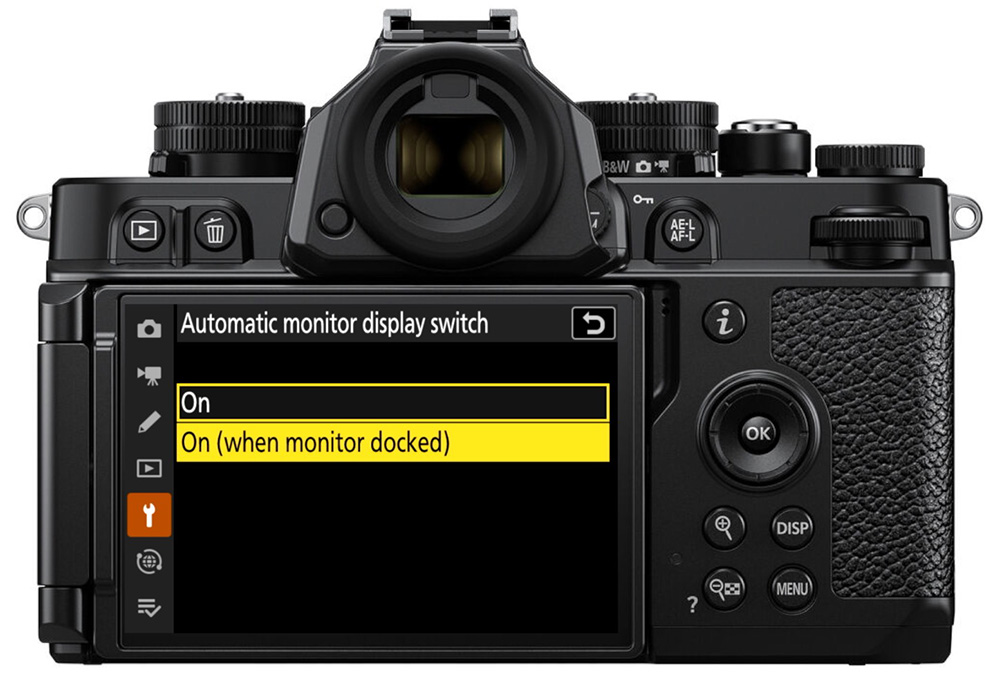
The High-Res Zoom mode now shows your subject-detection tracking box on screen, making it easier to confirm that your camera is tracking the subject you intended.
In the Playback Menu, the Record Camera Orientation option now has separate settings for photo and video, offering more flexibility when switching between still and motion work.
Focus Improvements
Zf Version 3.00 adds many valuable features for the focus system.
You can now hide the Focus peaking highlights unless you’re using the zoom magnification. This helps keep your composition clean, only using peaking during zoom.

The Maximum aperture Lv setting can also help you with more accurate focus peaking and focus in low light. It will keep the aperture locked at the widest setting during preview & composition, then close down to your set aperture when you press the shutter.
One of the biggest focus enhancements is the addition of a Focus limiter, found in the Focus Custom Settings. Restrict your autofocus system to operate within predefined distances to help get a faster focus lock.

Connectivity and Workflow Updates
The USB Menu gains a new USB Streaming option for direct webcam use, plus Picture Control transfer support with Nikon Imaging Cloud or software.
The Headline Feature: Film Grain
Yes, Film Grain is the most talked-about addition, and it looks good from my limited time with it so far. The effect applies varying levels of texture that emulate traditional film, adjustable in six intensities and three sizes. When paired with Nikon’s Picture Controls, it creates a subtle, organic look without relying on post-processing.
The top half shows Intensity 1, Size Small, and the bottom half shows Intensity 6, Size Large:

Will You Enjoy This Update?
Version 3.00 isn’t a flashy overhaul, but it makes the Nikon Zf easier to use, with fewer frustrations. The various display changes address common annoyances, and the Film Grain effect adds a nice creative touch.
If you haven’t updated yet, it’s worth taking a few minutes to do so. You can update the firmware via the SnapBridge app or via SD card after downloading the file.
Continue Learning
If you want to get the most out of your Nikon Zf, check out my full Zf Tutorial here. Save 20% with “blog20”.
