Disclosure: This post may contain affiliate links. I earn a small commission of product sales to keep this website going.
No one wants a dirty camera sensor. It requires you to spend time in post-processing removing those spots, and if you don’t want to do that, then you need to accept that your photos have spots in them.

This article will take you through the escalation of how to clean your sensor, from prevention to wet sensor cleaning.
Sensor dust prevention
Sensor dust most often accumulates when you’re changing lenses.
A big part of prevention is being disciplined when changing your lenses – especially with mirrorless cameras! One of the worst things you can do is take the lens off your camera body and then leave the sensor exposed to the air for a long period.

Before exposing your sensor, get your new lens ready by taking the rear cap off and placing it on a hard, clean surface to cover that rear element. Take the old lens (or cap) off your camera body and immediately put the new lens on. Be sure you know how to line up the lens mount and lock it into place.
Clean your rear element
Any dust or fibers in your lens rear element can find their way onto the sensor. You should clean this every so often, using an air blower (preferred) or a cloth. These tools should always be a part of your camera bag essentials.

Using your camera’s Sensor Cleaning feature
Many cameras have a “Sensor Cleaning” feature that uses vibration to knock dust off the sensor. This won’t knock everything off the sensor, but it’s a good start.
You can usually start a manual sensor cleaning (do it now), and/or program the camera to do an automatic cleaning when you power it on or turn it off.
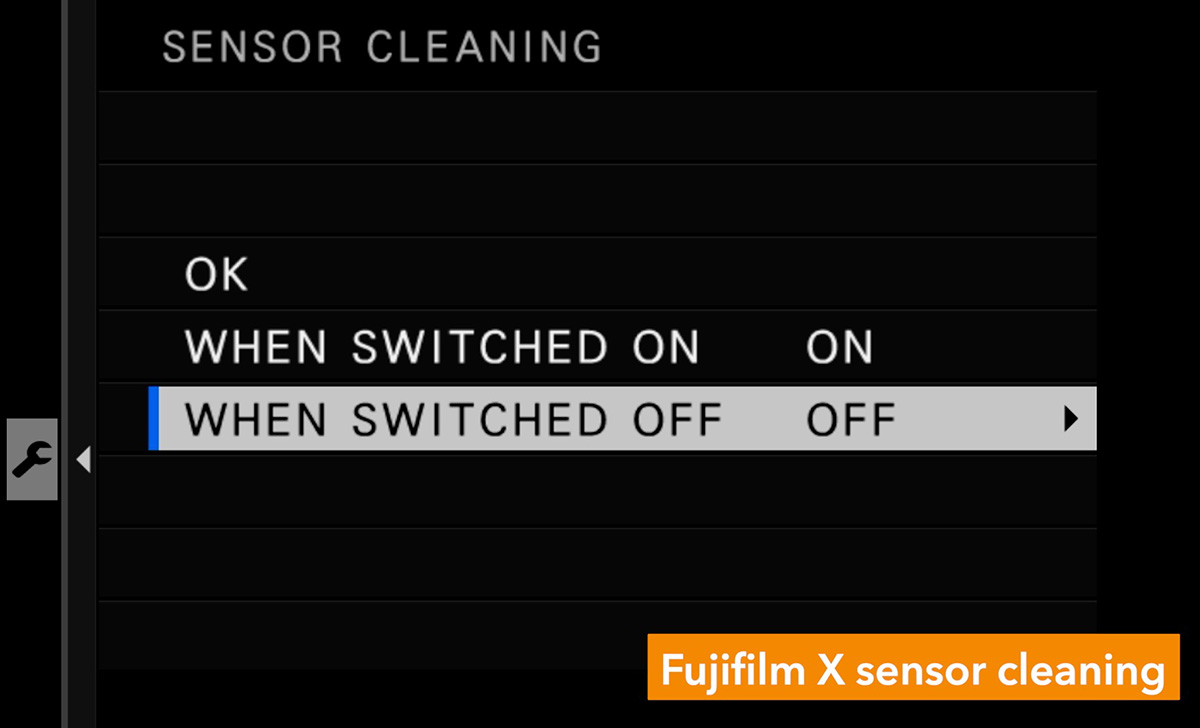
If you have those options, I prefer to initiate automatic cleanings when the camera is powered on. If anything found its way onto the sensor while the camera was off, this’ll hopefully clean it right before I start taking pictures. This will slightly delay the powerup time, but it’s minimal.
Cleaning your sensor with an air blower
You may still have something stuck to your sensor despite good discipline when changing lenses and using the camera sensor cleaning.
In this case, now it’s time to take the lens off the camera and use other tools to remove the dust. The least invasive way of doing this is with an air blower.
Do not use a can of compressed air. Not only does this come out with too much force, but they also use liquid propellants that can leave residue on your sensor. Instead, use something like a pocket blower designed explicitly for this purpose.

Hold the camera upside down, put the tip close to the sensor (but don’t touch it!), and give it a few puffs of air. This works better than you might expect.
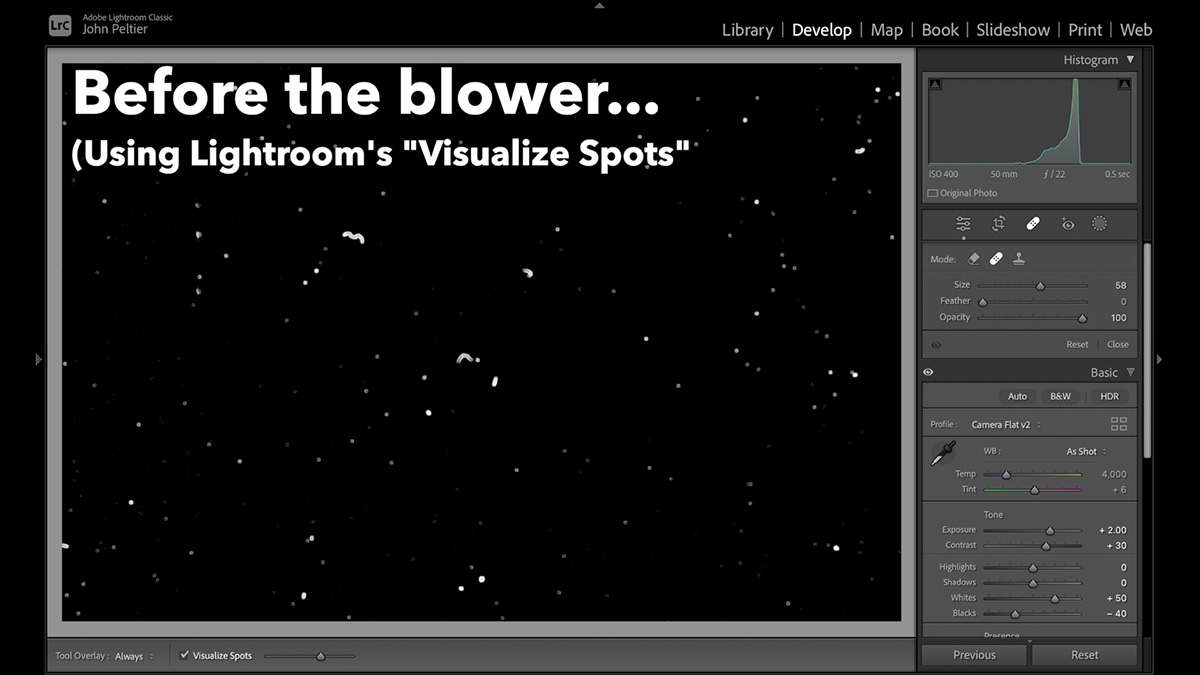
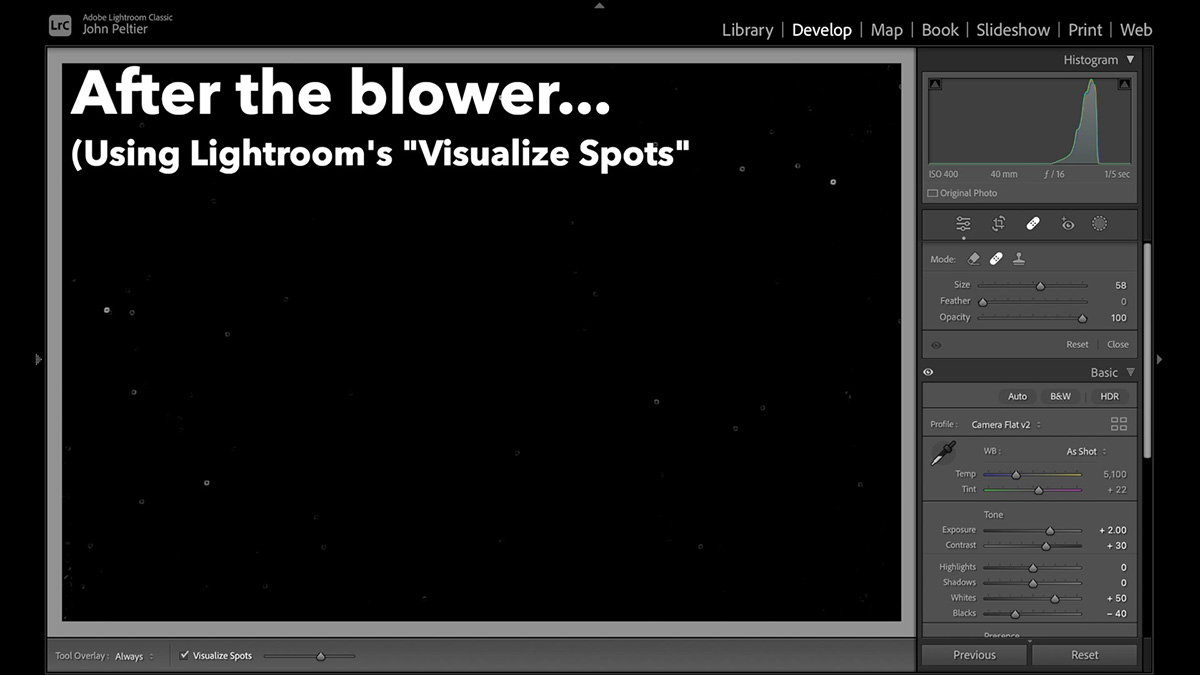
Using a sensor cleaning swab
If there’s still something stuck to your sensor, now it’s time to actually touch that sensor. As a disclaimer, I am not liable for any damage you incur by doing this 🙂
You’ll need to use tools specifically designed for sensor cleaning. Do not use pre-moistened lens wipes or microfiber cloths. Use something like a reusable sensor brush or a sensor cleaning swab kit (my preference).

Make sure your environment is as clean as possible. Turn off all fans, HVAC systems, and close the windows. Then:
- Remove the lens from your camera
- Open the swab packet and pull it out (don’t touch the fabric tip!)
- Place a couple of drops on the swab – just enough to moisten it (don’t oversaturate it)
- At a 45-degree angle, brush the swab from one side of the sensor to the other (you don’t need a lot of pressure)
- Without picking it up, reverse the direction across the sensor
- Place the lens back on the camera

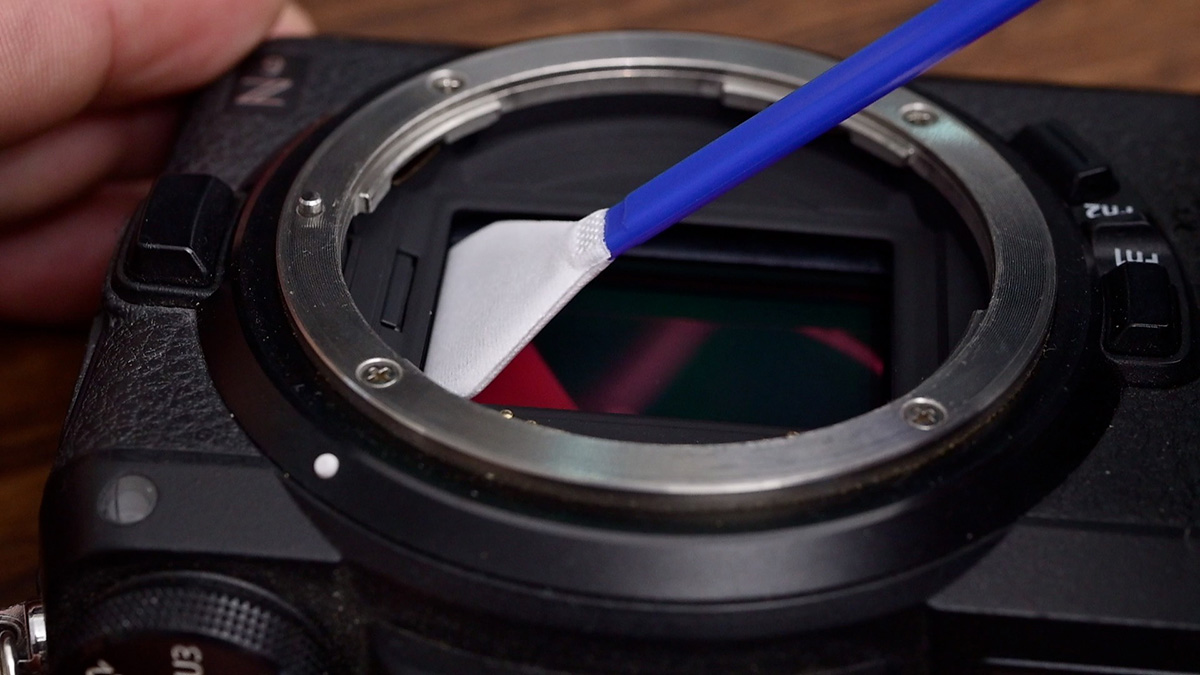
At this point, you can “test” your cleaning by stopping down to a small aperture (f/16 or f/22) and photographing a solid, light object like a white wall. Look for any spots. Lightroom Classic users can take advantage of the “visualize spots” feature in the spot removal tool.
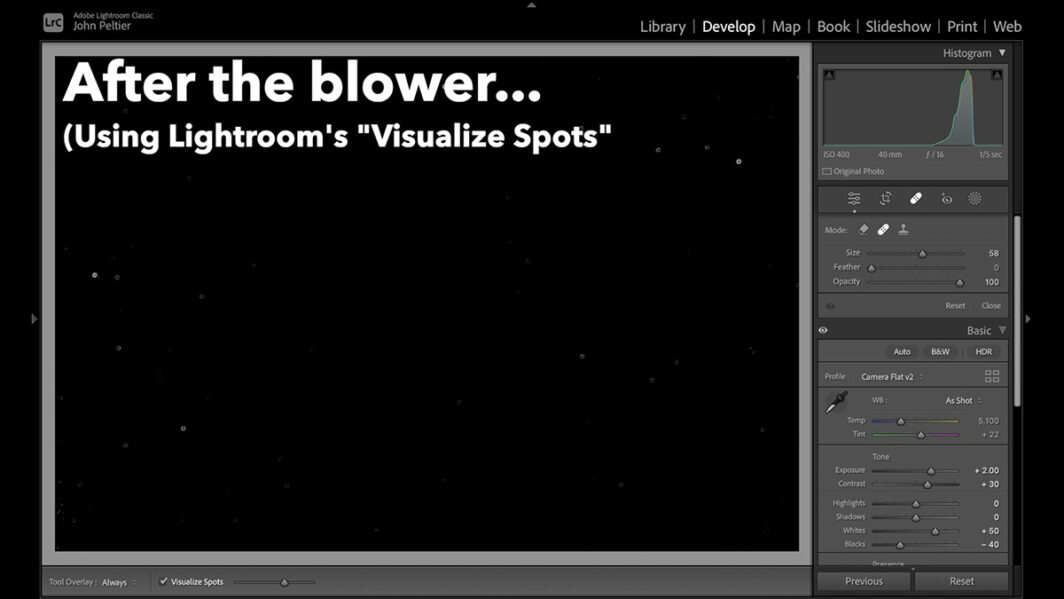
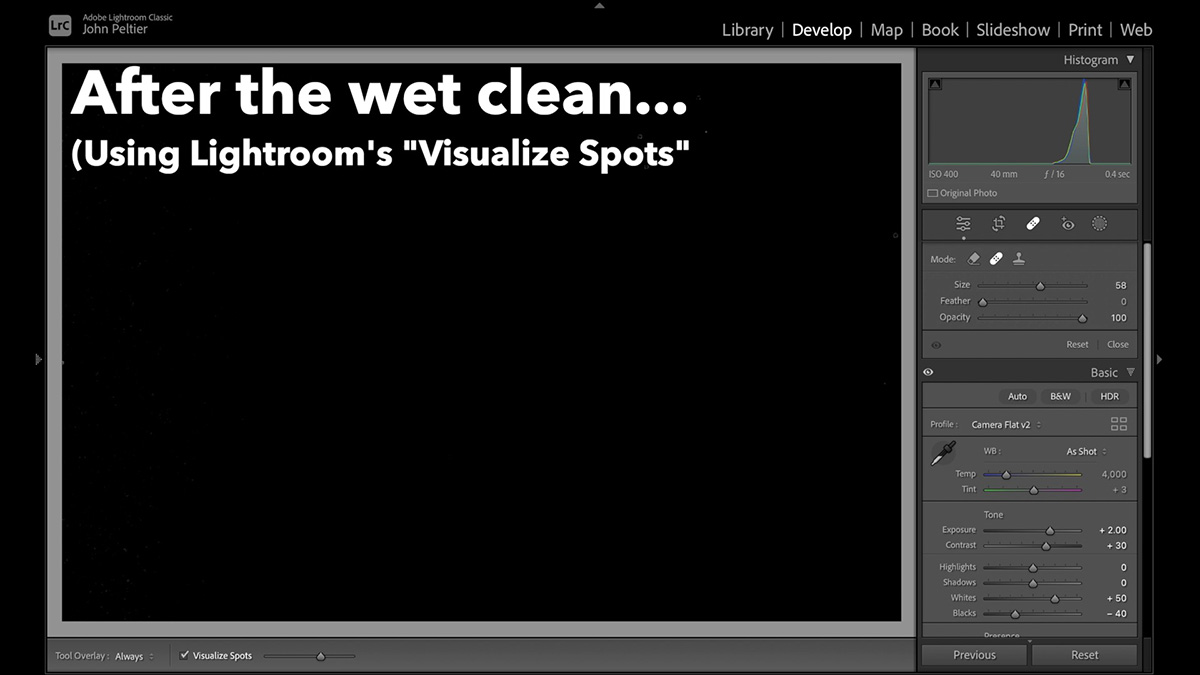
If you still have spots, you can try the swab cleaning again, or for really stubborn spots, you may need to take it into your local camera shop or send it back to the manufacturer.
Conclusion
Keeping your camera sensor clean is quite easy. It starts with good discipline when changing your lenses. Use your camera’s Sensor Cleaning feature if it has one.
If you still have dust on your sensor, use the least invasive cleaning methods possible and then escalate. Start by using a pocket blower, and then use a wet sensor cleaning swab if necessary.
Don’t be afraid to take it to the pros if you have stubborn spots or are afraid of touching your sensor.
Any other questions or comments? Please leave them below!
