Disclosure: This post may contain affiliate links. I earn a small commission of product sales to keep this website going.
Velvia and Astia are two of Fujifilm’s most popular film simulations, but they offer very different looks. Here’s how their contrast, color, and tonal rendering affect your photos, and when you might choose one over the other.
Velvia: Vivid Landscapes & Nature
Velvia, also called Vivid, is the go-to choice for landscapes and nature photography. Inspired by the beloved Velvia slide film, it delivers bold, saturated colors that make skies, foliage, and natural textures pop.
Key Traits of Velvia
- High contrast, especially in the shadows; blacks are deep and rich.
- Highly saturated colors, with a slight magenta shift in blue skies.
- Vibrant greens that resemble fresh-cut grass.
- Designed for nature and landscape scenes, but can be tricky for portraits.
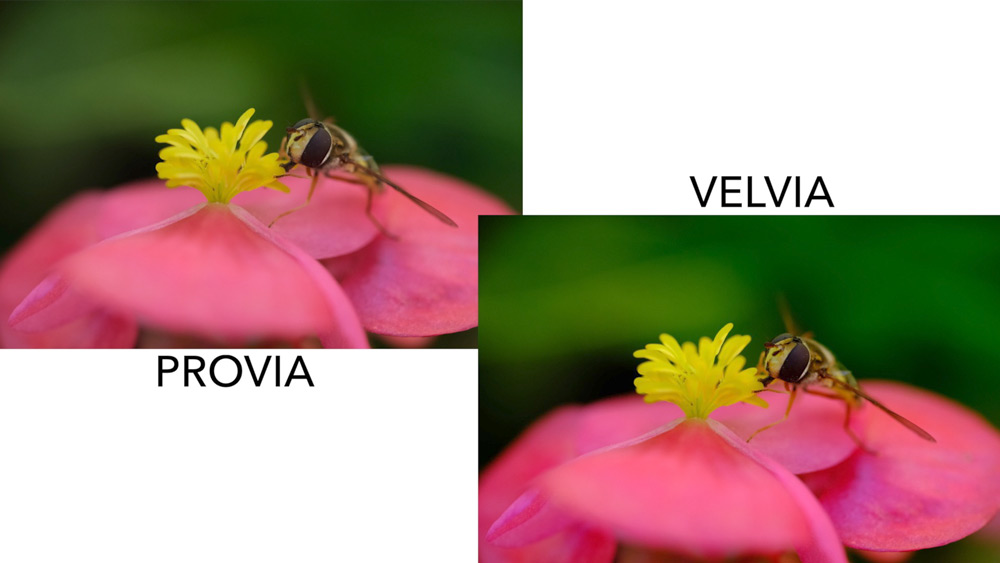
When to Use Velvia
If you want maximum punch in your landscapes, like deep shadows, vivid skies, and lush foliage, Velvia is hard to beat. But be cautious with portraits: depending on lighting, white balance, and skin tone, it can give skin an overly orange or jaundiced look.

Astia: Soft, Yet Still Punchy
Astia, called Soft in the menus, isn’t “soft” in terms of contrast. The name refers to how it renders skin tones with smooth, natural highlights. It still delivers vibrant color, but with a more restrained and flattering approach for portraits.
Key Traits of Astia
- Moderate contrast, slightly more than Provia but less crushing than Velvia.
- Smooth highlight handling, especially on skin, avoiding blown-out spots.
- Rich but natural colors, with especially beautiful electric blues.
- More vibrant greens than Provia, but less intense than Velvia.
When to Use Astia
Astia is ideal when you want a balance of punchy color and flattering skin tones. It’s a versatile choice for portraits in natural light, events, or mixed subject matter, especially when you want to avoid oversaturated highlights.

Velvia vs. Astia: Side-by-Side Comparison
| Feature | Velvia | Astia |
|---|---|---|
| Contrast | High, with deep blacks | Moderate, softer highlights |
| Color Saturation | Very high | Moderate-high |
| Skin Tone Rendering | Can be harsh, oversaturated | Smooth, natural highlights |
| Best For | Landscapes, nature scenes | Portraits, mixed scenes |
| Risk Areas | Harsh shadows, orange skin tones | Less dramatic than Velvia |

Practical Shooting Tips
- For high-contrast scenes: Velvia will deepen shadows and risk clipping highlights. Astia handles highlights better, keeping more detail in bright areas.
- For portraits: Astia’s smoother tonal transitions keep skin looking natural. Velvia’s saturation can make skin appear too warm or orange.
- For waterfalls: Velvia can make water overly bright and blue; Astia offers a softer, more balanced look.
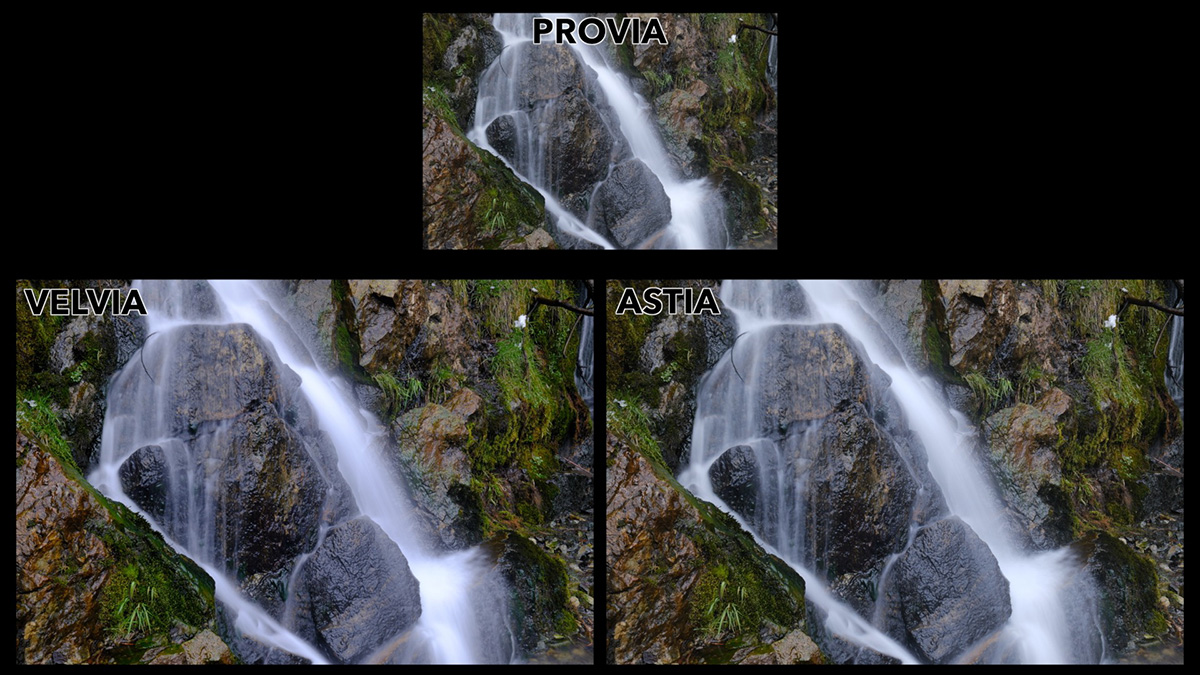
Final Thoughts
Velvia has a lot more contrast than Fujifilm’s standard Provia simulation; Astia has a little more in the shadows. Velvia’s deep contrast and bold saturation make it a landscape favorite, while Astia’s refined highlight handling and natural skin tones give it an edge for portraits and more balanced scenes.

Choosing the right simulation comes down to your subject and the mood you want to convey. If you want vibrant drama, Velvia is the ticket. If you want vibrance with subtlety, Astia delivers.
Want to explore all the Fujifilm film simulations? Check out my free Learn Fujifilm Film Simulations course for in-depth guides, examples, and tips.
