Disclosure: This post may contain affiliate links. I earn a small commission of product sales to keep this website going.
Stumped by grayed-out settings in your Fujifilm camera? Why can’t you change the settings that you want to change? This article will make it easy to troubleshoot why this happens and how to fix it.
Learning how to set up your Fujifilm camera
One of the few frustrating things about Fujifilm cameras is when you can’t access certain settings. You want to change the DIGITAL SPLIT IMAGE option in MF ASSIST, but it’s grayed out and you can’t change it!
This is probably the one question I get the most in my Fujifilm Camera Tutorial courses. As I take you through all of the settings and what they do, inevitably one of those settings will be inaccessible. And it’s not clear why it’s not available.
“I can’t change the NUMBER OF FOCUS POINTS. Why not?”
It’s difficult for me to assess these things without seeing how the rest of the camera is set up in some cases. It could be due to a number of things. Other times it’s a really easy fix.
But one of the best things you can do in learning your camera is to understand what each setting does and how they’re connected to other settings.
This will greatly increase how in-tune you are with your camera, thus improving your efficiency using it and ultimately the quality of your photographs. And, as an added benefit, understanding why certain settings are grayed out in your Fujifilm camera and how to fix those.
Why settings are grayed out in Fujifilm cameras
As mentioned in the previous paragraph, many Fujifilm camera settings are linked to one another or one “sub-system.” This is the key to understanding why settings might be grayed out.
Take the aforementioned example of DIGITAL SPLIT IMAGE. This is a setting for the Manual Focus system. It has nothing to do with the Autofocus system. So it’s going to be grayed out when your focus mode is set to either AF-S or AF-C. Your focus mode needs to be set to MF to access DIGITAL SPLIT IMAGE. Makes sense, right?

Likewise, NUMBER OF FOCUS POINTS sets how many points are available on the screen to move your focus point. You can move your focus point in either AF with SINGLE POINT selected for the AF MODE, or in MF. Thus, NUMBER OF FOCUS POINTS is only available in those situations (MF or AF with SINGLE POINT).
You may not have access to really any settings. Many of your IMAGE QUALITY SETTING, AF/MF SETTING, and SHOOTING SETTING options are grayed out. If you can’t be in control of these things, then that means the camera is. How does the camera get control of those things? Well, it does when your MODE DIAL or AUTO MODE SELECTOR is set to AUTO. Move those out of the AUTO positions to regain control of the camera settings.
Related to that, you might have access to most settings, but SCENE POSITION is grayed out. SCENE POSITION is only used in those AUTO modes, so it’s only going to be available in those AUTO modes.

Another one that gets people is the APERTURE SETTING option in the BUTTON/DIAL SETTING menu. This setting controls how you change the aperture on lenses that don’t have an aperture ring. You won’t be able to change this option if your lens does have an aperture ring.
These are just a few examples of why settings might be grayed out in Fujifilm cameras. I can’t possibly list every combination here, but what I can do is help you understand why it’s happening.
Accessing all Fujifilm camera settings
Older Fujifilm cameras have a section in the back of the manual that I’m sure no one has ever seen. Who opens the manual, right?!
This section was called “Restrictions on Camera Settings.” It’s a neat little table that shows you which options are available in which modes. Click here to see an example in the X-Pro2 manual. This table still doesn’t have all the possible reasons why something might be inaccessible.
Unfortunately, Fujifilm decided to no longer include this table in the manual somewhere around the X-T3 generation.
Now it’s up to us to figure it out.
Start by asking yourself the following questions if you’re stumped on a grayed-out setting:
- Is the setting related to my current FOCUS MODE, either AF or MF?
- Is the setting related to my current AF MODE?
- Does this setting control equipment I might have attached (or not attached) to the camera, like a flash or a particular lens?
- Would this setting be available in my current Mode, such as Exposure mode or Drive mode?
So when you see that FACE/EYE DETECTION SETTING is OFF and grayed out, ask yourself, Is this related to my current focus mode? You’re in Manual Focus, so no, this setting is not related to your current focus mode since Face & Eye Detection doesn’t work in Manual Focus. This setting will become available as soon as you switch to either AF-S or AF-C because Face & Eye Detection does work in those focus modes.

If you’re trying to change some of your FLASH settings but most of them are grayed out, what’s the status of your flash? You’ll need to attach a flash on cameras that don’t have a built-in flash. Then the camera will know which settings are available with that flash. If you can’t change the built-in flash settings on an X-S10, try popping up that built-in flash to let the camera know you want to use it. Then those settings will become available.
Wrapping up
It’s frustrating, I know!
But I would urge you to understand exactly what each setting does. Go to the online camera manual if you need to. While it may not tell you exactly how to access that setting, it will give you clues why it’s grayed out. And you’ll learn more about how your camera works in the process.
You can always check out my available Fujifilm Camera Tutorial courses if you’re just starting out with your camera. They’ll walk you through all of the settings in plain-English videos with an ease that the manuals don’t do. You’ll see what each setting does and how you might want to set them. Some of them might be grayed out, but you understand how to deal with that now 🙂

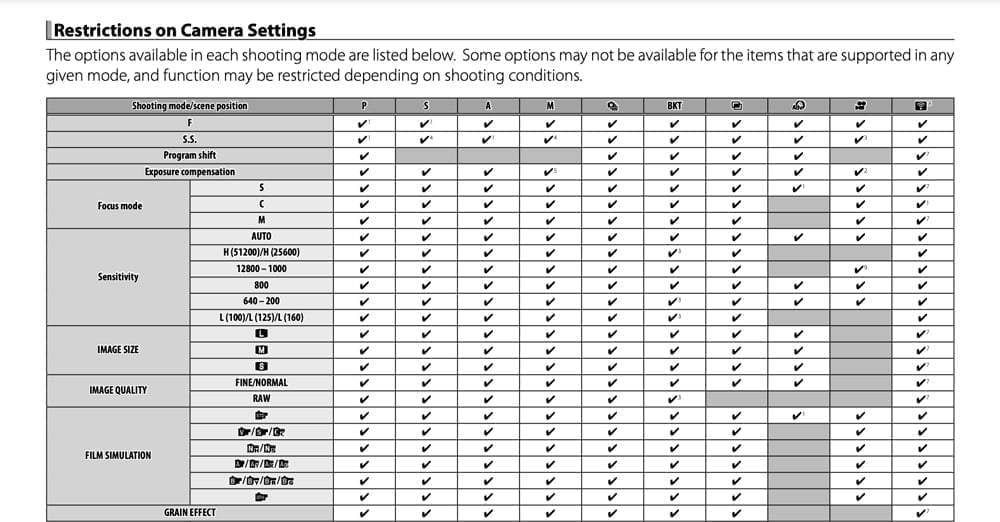
Dan D Koons
Thursday 23rd of February 2023
Your comment regarding why a selection isn't available helped. I was attempting to add a name to an adapted lens. once I installed the lens, the area was no longer grey.
wolfgang
Sunday 14th of November 2021
Hi John,
as always - a great video with content well explained. The key message is "there IS a logical reason why certain options are greyed out". As you state, one needs to understand the logic and dependencies (such as any AF related setting will not show if camera is in MF mode).
Especially men are convinced being technical genius, hence don't see a need to read any manual. (cannot fully exclude myself from that mis-perception). But I can only strongly recommend to read it carefully with your camera in your hand to understand all the possible setting options and what they mean. Without having read the manual I would not even know about some special options. I recommend to now and then (at least once year) take the time to repeat that exercise, as some options or possibilities may have been forgotten as previously not relevant or used.
Looking forward to next month's article
cheers Wolfgang
Reyfa
Sunday 27th of March 2022
@John Peltier, even tho i'm already using M, A, S, P mode the RAW, Fine+RAW, Normal+RAW formats still being grayed out.
Reyfa
Sunday 27th of March 2022
@John Peltier, Please help! Hi John, why can't my Fujifilm camera be converted to the RAW format version? available only Fine and Normal formats, the formats for RAW or Fine+RAW or Normal+RAW it's grayed out that i can't chosee them.
John Peltier
Sunday 14th of November 2021
That's great advice, it's easy to forget some of the systems that you don't use as often!
Patrick
Thursday 11th of November 2021
Thanks John
John Peltier
Thursday 11th of November 2021
You're welcome!